AdobeがmacOS SierraでPhotoshop CCがプリント時に強制終了する問題について対処法を公開しています。詳細は以下から。
![]()
macOS Sierra 10.12リリース後、Adobeは同社の製品にいくつかの、問題が確認されたとしてサポートページを公開[1, 2]していましたが、今月7日「SierraでPhotoshop CCがプリント時に強制終了する問題」について新しい対処法を公開しています。
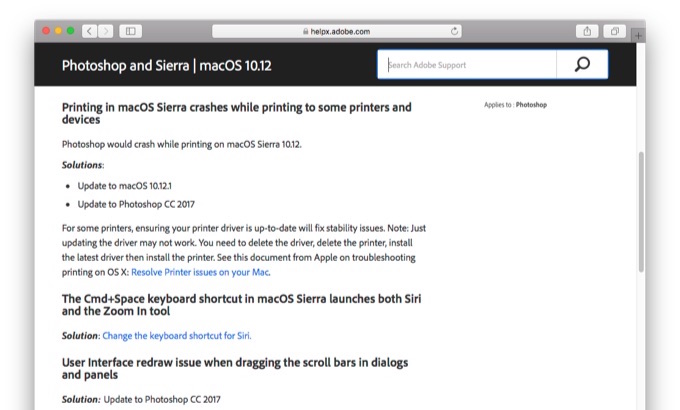
Printing in macOS Sierra crashes while printing to some printers and devices
Photoshop would crash while printing on macOS Sierra 10.12.
Solutions:
- Update to macOS 10.12.1
- Update to Photoshop CC 2017
For some printers, ensuring your printer driver is up-to-date will fix stability issues. Note: Just updating the driver may not work. You need to delete the driver, delete the printer, install the latest driver then install the printer. See this document from Apple on troubleshooting printing on OS X: Resolve Printer issues on your Mac.
Photoshop and Sierra | macOS 10.12
Adobeのサポートページによると、この問題はmacOS Sierra 10.12で確認されており、対処法としてはmacOSを10.12.1へアップデートするとともにPhotoshopをCC 2017へアップデートするように推奨しており、同時にmacOSの最新のプリンタードライバをインストール(参考)するように求めています。
@DerekRodenbeck It is a known issue & the fix needs to be from apple. Refer https://t.co/3wnb5kyAw5 to know more on this ~MD
— Adobe Customer Care (@AdobeCare) 2016年11月8日
また、AdobeはPhotoshop CCのスクロールバードラッグ時にインターフェイスが再描写される不具合もPhotoshop CC 2017で解決される場合があると記載しているので、不具合に遭われている方は確認してみてください。
- Known issues – Running Photoshop CC on macOS 10.12 Sierra – Adobe
- macOS Sierra(10.12)対応状況 – Adobe Community


コメント