Appleが非正の規修理サービスなどによるTouch IDモジュールの交換で、iPhone 6などが起動しなくなる「エラー 53」問題を修正した「iOS 9.2.1 Build 13D20」とサポートドキュメントを公開しています。詳細は以下から。

2月上旬、The Guardianが「iPhone 6などのiOSデバイスのTouch IDやそれに関わるコンポーネントを非正規修理サービスで交換すると『エラー 53』というエラーが出現しiPhoneが起動しなくなる(文鎮化)」というAppleからのコメントを掲載し話題になりましたが、
A spokeswoman for Apple told Money (get ready for a jargon overload): “We protect fingerprint data using a secure enclave, which is uniquely paired to the touch ID sensor. When iPhone is serviced by an authorised Apple service provider or Apple retail store for changes that affect the touch ID sensor, the pairing is re-validated. This check ensures the device and the iOS features related to touch ID remain secure. Without this unique pairing, a malicious touch ID sensor could be substituted, thereby gaining access to the secure enclave. When iOS detects that the pairing fails, touch ID, including Apple Pay, is disabled so the device remains secure.”
Appleは現地時間2月19日、この不具合を修正するBuild Number違いのiOS 9.2.1 Build 13D20を新たに公開しています。AppleがTechCrunchに公開した情報ではこのアップデートはOTAでは配布されず、iTunesのみでのアップデートとなっており、対象のiPhoneをお持ちのユーザーは以下の方法でアップデートできるそうです。
Apple Apologizes And Updates iOS To Restore iPhones Disabled By Error 53 https://t.co/uUmYmi0fLd by @panzer
Today, Apple is issuing an updated version of iOS 9.2.1 for users that update their iPhones via iTunes only. This update will restore phones ‘bricked’ or disabled by Error 53 and will prevent future iPhones that have had their home button (or the cable) replaced by third-party repair centers from being disabled. Note that this is a patched version of iOS 9.2.1, previously issued, not a brand-new version of iOS.
Apple Fixes iPhones Disabled By Error 53 Caused By Unofficial Repairs
対象のiOSデバイス
このアップデートの対象となるiOSデバイスは、Touch IDを搭載した以下のiPhone又はiPadで(以下のデバイス以外のipwは公開されていません)、iTunes経由でダウンロード出来ます。
- iPhone 6 Plus (iPhone7,1)
- iPhone 6 (iPhone7,2)
- iPhone 6s (iPhone8,1)
- iPhone 6s Plus (iPhone8,2)
- iPad mini 3 (Wi-Fi) (iPad4,7)
- iPad mini 3 (Cellular) (iPad4,8)
- iPad mini 3 (China) (iPad4,9)
- iPad mini 4 (Wi-Fi) (iPad5,1)
- iPad mini 4 (Cellular) (iPad5,2)
- iPad Air 2 (Wi-Fi) (iPad5,3)
- iPad Air 2 (Cellular) (iPad5,4)
- iPad Pro (iPad6,7)
- iPad Pro (Cellular) (iPad6,8)
アップデート方法
AppleはiOS 9.2.1 Build 13D20のリリースに伴い、サポートドキュメント「If you see error 53 or can‘t update or restore your iPhone or iPad」をアップデートしており、
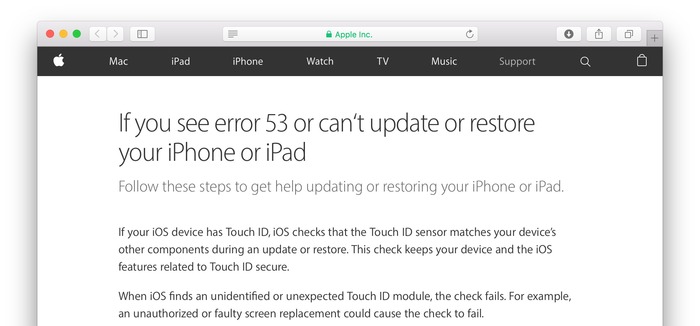
For anyone who experienced error 53, Apple has released an update to iOS 9.2.1 to allow you to successfully restore your device using iTunes on your Mac or PC. Use the steps in this article to restore and recover your device. If you believe that you paid for an out-of-warranty device replacement based on an error 53 issue, contact Apple Support to ask about reimbursement.
If you see error 53 or can‘t update or restore your iPhone or iPad
サポートドキュメントやiMoreによればiOSデバイスをDFUモードでiTunesに接続後、iOSをアップデートすることで「エラー 53」が出現しなくなるようです。
- 最新バージョンの iTunes がインストールされていることを確認します。
- iOSデバイスとお使いのコンピューターをUSBで接続します。
- iOSデバイスをDFUモードにします。
- iTunesで対象のiOSデバイスのアップデートを選択し、iOS 9.2.1 (13D20)をダウンロード。
- 後はiPhoneを復元を選択し、iOSを再インストールします。
- もし、以上の方法でまだエラー 53が発生している場合、Appleのサポートへコンタクトしてください。
また、TechCrunchはこの問題に対してのApple声明と謝罪文を掲載し、この不具合においてデバイスを交換するために支払った代金などは返金するとコメントしているので、対象の方は関連リンクからTechCrunchへどうぞ。
We apologize for any inconvenience, this was designed to be a factory test and was not intended to affect customers. Customers who paid for an out-of-warranty replacement of their device based on this issue should contact AppleCare about a reimbursement.
Apple Fixes iPhones Disabled By Error 53 Caused By Unofficial Repairs – TechCrunch
関連リンク




コメント
非正規の修理を受けたひとも救われるの?
5s適用外か…
セキュリティ的な仕様じゃなくて
不具合にしちゃう辺り、林檎もださいな
5sは出回ってるものは製品として寿命だろうし、買い換えだな。もしくは5seが来るまで粘る。
サポート情報HT205628だが、日本語版は2016/02/19更新で「iOS 9.2.1 へのアップデート」に言及しているが、英語版はDec 21, 2015更新になっており(巻き戻された?)、「update to iOS 9.2.1」への言及がない。
日本語版
ttps://support.apple.com/ja-jp/HT205628
英語版
ttps://support.apple.com/en-us/HT205628
パーツ交換で文鎮化とかやり過ぎだったね
非正規修理で動作させないってのは正しいよ。何が悪いのかわかってない人多すぎ。
悪貨は良貨を駆逐する、の良い例。正規の修理が高いのはキチンと理由がある。
規格に適合しているかどうか保証ができないし、何より少なくとも日本では無線機の
修理には無線技士の資格が無いと従事できない。携帯電話は立派な無線機。
大学の専門課程と同様の難易度の資格を街中の非正規の修理業者が取得しているのか?
んな訳ない。非正規の格安修理はまず違法行為なのだ。違法行為を増長させる方針が
正しい訳がない。