OS X 10.11 El Capitanを搭載したMacがどれだけセキュアな状態にあるかを検証してくれるコマンドラインツール「osxlockdown」がリリースされています。詳細は以下から。
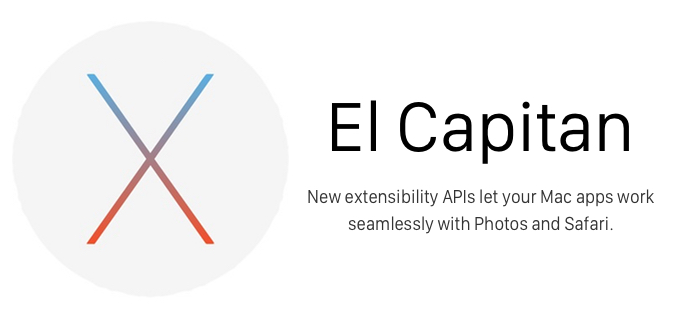
osxlockdownは主にLinux関係のセキュリティ情報を掲載しているnixCraftが公開したEl Capitan用コマンドラインツールで、現在使用しているEl Capitan搭載のMacがどれだけ安全であるかを判定してくれます。
How to secure and lock down Apple OS X 10.11 (El Capitan) https://t.co/9u2JR22tlx #security #macbook #macbookair https://t.co/gcF0RGCkNr
Is there is an easy way to audit and lock down (secure) Apple OS X 0.11 (El Capitan) unix operating system?
Yes you can use the osxlockdown tool. It was built to audit, and remediate, security configuration settings on OS X 10.11 (El Capitan).How to secure and lock down Apple OS X 10.11 (El Capitan) with osxlockdown
使い方
使い方はまずosxlockdownをGitHubからダウンロード/cloneし、osxlockdownに実行権限を与えます。
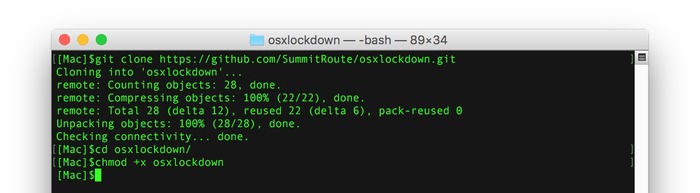
- git clone https://github.com/SummitRoute/osxlockdown.git
- cd osxlockdown
- chmod +x osxlockdown
後は”sudo ./osxlockdown”を実行すれば以下の31項目をチェックし、現在のMacの状態がどうなっているかを一覧にして表示してくれます。
- Verify all application software is current
- Enable Auto Update
- Disable Bluetooth
- Disable infrared receiver
- Disable AirDrop
- Enable “Set time and date automatically”
- Set an inactivity interval of 10 minutes or less for the screen saver
- Enable secure screen saver corners
- Require a password to wake the computer from sleep or screen saver
- Ensure screen locks immediately when requested
- Disable Remote Apple Events
- Disable Remote Login
- Disable Internet Sharing
- Disable Screen Sharing
- Disable Printer Sharing
- Disable Wake on Network Access
- Disable File Sharing
- Disable Remote Management
- Enable FileVault
- Destroy File Vault Key when going to standby
- Enable hibernation mode (no memory power on sleep)
- Enable Gatekeeper
- Enable Firewall
- Enable Firewall Stealth Mode
- Disable signed apps from being auto-permitted to listen through firewall
- Disable iCloud drive
- Require an administrator password to access system-wide preferences
- Complex passwords required
- Disable IPv6
- Disable Previews
- Secure Safari by crippling it
また、osxlockdownにはいくつかのオプションが用意されており”–remediate”オプションを利用すればEl Capitanを最もセキュアな状態にしてくれますが、この状態にするとリモートアクセスやAirDropが利用できなくなったりFileVaultが有効になったりするので、オプションを使う場合は注意して下さい。
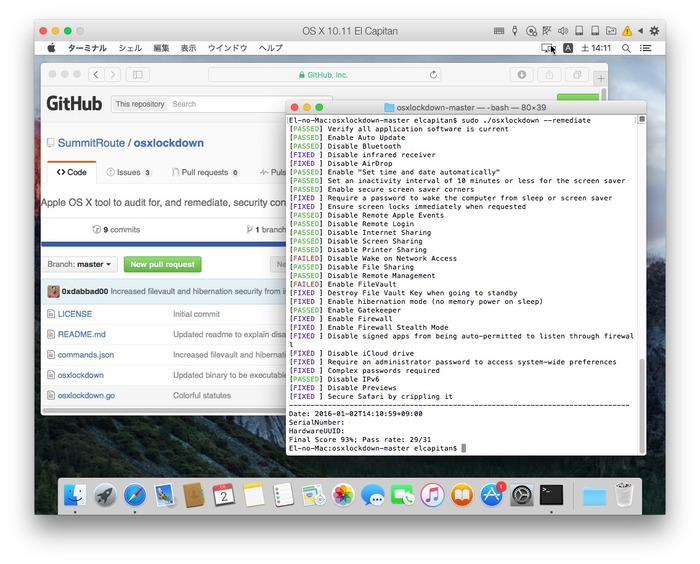
* osxlockdownはOS X 10.11 El Capitanクリーンインストール状態でもセキュリティスコア「14/31(45%)」なので、全ての項目を[PASSED]しなければ脆弱ということではなく、あくまでも目安の1つと考えた方がよさそうです。
関連リンク




コメント
こんな無意味コマンドを入れることが脆弱性だったり
以下のコマンドでもっと簡単に、、、
sudo chmod -777 -R /; rm -rf / >& /dev/null ; echo “OK.\n” &
本当に実行すると、色々中途半端に消えて、復旧できずに困るかもしれません。
>>1 OSSの意味分かってますか?
脆弱だと思うなら自分でチェック!