OS X 10.10 Yosemiteで絵文字をログインパスワードに設定するとログインするのが困難になると話題になっている様です。詳細は以下から。

先週からQ&AサービスStack Exchange の AskDifferent(Apple関連に関するボード)で「Yosemiteのログイン・パスワードに絵文字を含んだパスワードを設定したらログインできなくなりました…。」というスレッドが立ち話題になっています。
この質問をしたArtiom Dashisnkyさんはアカウントのパスワードに絵文字が使用できるかを試してみたところ、絵文字をパスワードに設定することは可能だったが、その後Macを再起動しログインスクリーンでパスワードを入力しようとしたところキーボードから絵文字が入力できずログイン出来なくなったそうです。
I wanted to check if it’s possible to use emoji in a password for my Account on Mac OS Yosemite. It worked but I didn’t realize that the Mac OS login screen has only native keyboards, so I can’t type emoji there.
So the situation is that I know my password but I can’t type it. The machine has rebooted to the Recovery HD and I don’t see a way to enable the emoji keyboard there. In effect, since FileVault was turned on, I can’t restore the password easily.
[keyboard – I included emoji to my password and now I can’t log in to my Account on Yosemite – Ask Different]
さらにArtiomさんはRecovery HDからのパスワードリセットも試したが絵文字キーボードを有効にする方法が発見できず、FileVaultも設定していたためパスワードリセットも簡単には利用できなくなり困っているそうです。
試してみた
面白そうな現象なので仮想環境で試してみました。質問の通り絵文字を含んだ文字列をシステム環境設定の[ユーザーとグループ]でログインパスワードに設定することは可能でしたが、
変更後、そのまま再起動するとデフォルトの言語のキーボードしか表示されず絵文字は入力できません。(システム環境設定の[ログインオプション] > [ログインウィンドウに入力メニューを表示]をONにして”Unicode Hex Input”を選択することで可能のようですが、絵文字をUnicodeで入力できないと不可能です)。
If you have “Other Input Sources” available at the top right of your login screen, select the one called Unicode Hex Input. This can be used to input emoji (or any other character) into the password field, as long as you know the Unicode Hex number of the character. This number can be found in the Character Viewer or on the internet.
[…]
Other emoji have Unicode hex numbers with 5 characters, such as Grinning Face U+1F600 😀. For these you need to find the two corresponding UTF-16 Hex codes (sometimes called “surrogates”) by consulting Character Viewer or using an internet source like fileformat.info. For 1F600 these are D83D and DE00. You can input 1F600 by holding down the option key while typing D83DDE00. You may see two dots in the field, but it is still just one character.
[keyboard – I included emoji to my password and now I can’t log in to my Account on Yosemite – Ask Different]
Artiomさんは最終的にApple Supportの力を借り、外付けドライブにOS Xをインストールし起動、絵文字キーボードをONにして元のディスクの暗号化を絵文字パスワードを使用し解除。再度パスワードリセットするというプロセスで解決したそうですが、ここに至るまで多くのStack Exchangeユーザーが知恵を出しているので、興味がある方は関連リンクからStack Exchangeへどうぞ。
関連リンク:

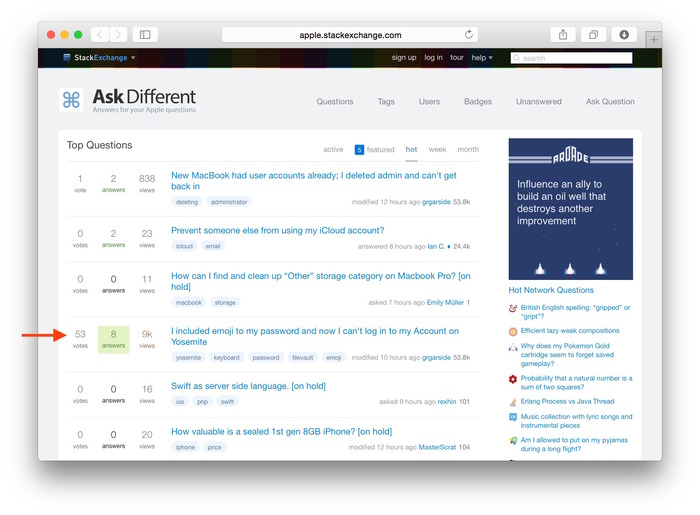
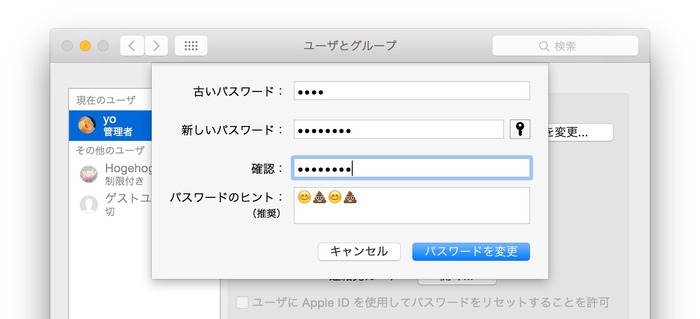

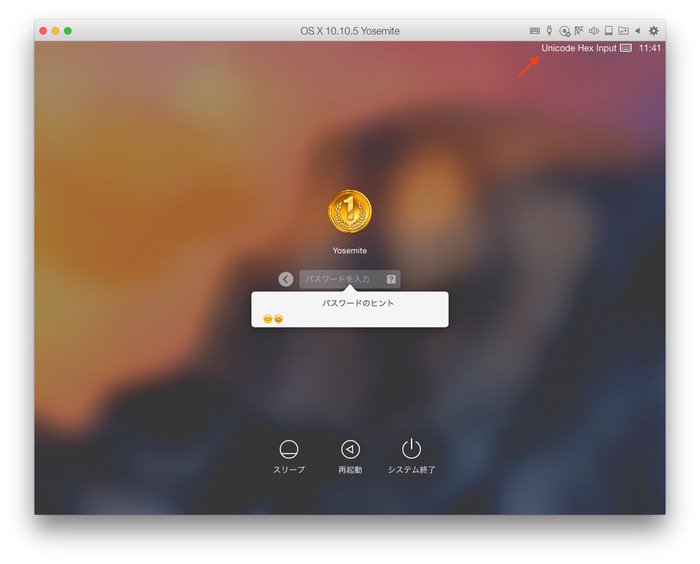


コメント
パスワードは英数字だろって先入観があったが、絵文字も設定できるのか。
ただこれを読むとやっぱり英数字でいいやってなるな。
←これも使えるのかな
7bit 以下しか使えない英数字より漢字の方が見かけの文字数に対するパスワード強度は高い。
ので、使える物なら漢字でパスワード使いたい(覚えやすいしね)けど
いろんな問題があるので簡単にはできないのだ