iOSの通知をBluetooth(LE)経由でMacで受け取れる「Notifyr」が無料だったので使ってみました。詳細は以下から。
Notifyr was gisteren gratis: 50.000 downloads.
Notifyrは(当時)17歳のオランダの開発者Joost van Dijkさんが作ったiOSの通知をMacで受け取れるアプリです。
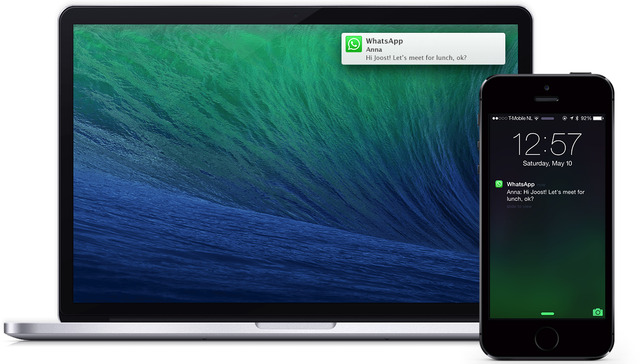
設定方法
1.使用できるシステム要件はMacはOS X Mavericksを搭載したMacとiOS7を搭載したiOSデバイスでBluetooth 4.0(Low Energy)に対応している必要があります、Bluetooth 4.0はMacなら

・Macbook Air Mid2011 以降
・Macbook Pro Mid2012 以降
・iMac Late 2012 以降
・Mac mini Mid 2011 以降
・Mac Pro Late 2013 以降
でiOSはiPhone4S, iPad (第3世代)以降となります。
2.getnotifyr.comからMac用アプリ、iTunes StoreからiOS用アプリをダウンロードしてインストール(MacのNotifyrはシステム環境設定.appに環境設定パネルとしてインストールされます)。
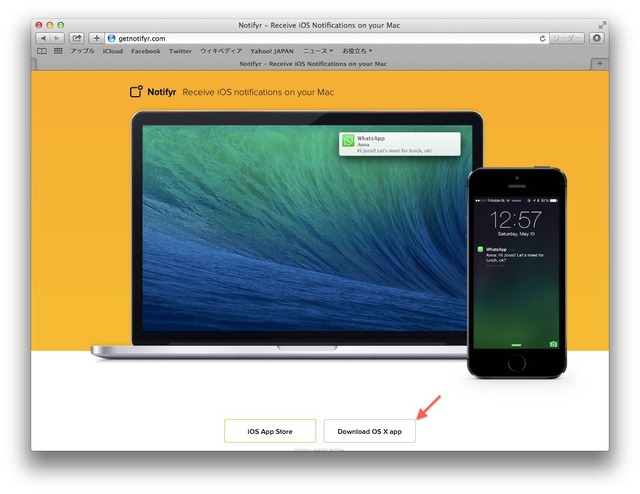
3.インストール後、Mac, iOSデバイスともBluetoothをONに。

4.iOSアプリは[Start Pairing]に進み、Macの環境設定パネル「Notifyr」からNotifyrをONにし、 「Select Device」ウィンドウからペアリングしたいiOSデバイスを選択して[Connect]。
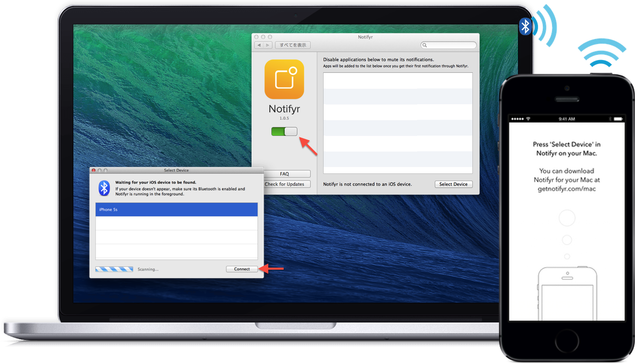
5.iOSデバイスに「ペアリングの要求」が出るので、Macに出力された数字を入力してペアリング。

6.最後に”Yo’ll now receive notifications from ‘iOSデバイス'”と出れば設定完了です。

7.後は通知があるたびにMacの通知センターで表示され、Mac側に表示したくないアプリケーションからの表示はNotifyrパネルからOFFにすることも可能です。



![[リラックス]RELAX 腕時計 bluetooth Photch SPLIT/フォッチ スプリット RPH-2-BK メンズ](http://livedoor.blogimg.jp/applechinfo/imgs/e/d/eda1b7b8.jpg)

コメント
17歳とかマジかよ…
>>1
ここに書いてあるな。
ttp://getnotifyr.com/faq#about
日本の高校生ぐらいの年代でこの発想と能力は凄いな、俺なんか高校の夏休みゲームと部活しかしてなかったよ…
Who’s behind Notifyr?
I’m Joost van Dijk, a 17-year-old developer from The Netherlands. I got my first iPhone when I was 12 years old, and started making apps for it as soon as the SDK was released by Apple. Since I was mainly working as a freelancer, I never got around to doing a personal project until now. I’ve been working on Notifyr for over half a year, mainly studying the Bluetooth technologies in iOS and OS X to create the perfect user experience.
無料期間は終わっちゃいましたかね?