iOS 8デバイスとOS X 10.10 Yosemite間で作業中のアプリのデータを同期できる新機能「Handoff」のデモ動画をAppleInsiderが公開しています。詳細は以下から。
![]()
iOS 8デバイスとOS X 10.10 YosemiteがインストールされたMac間で、Macで書いたメールの続きをiPhoneやiPadで書くといったシームレスな作業環境を与えてくれる新機能「Handoff」ですが、そのデモ動画がいくつか公開されています。
デモ動画
MacRumorsが公開した記事によると、HandoffはOS X 10.10 YosemiteがインストールされたMacがBluetooth経由でiOS 8デバイスをモニタリングし、iCloudで紐付けられたデバイスに作業アプリが表示されるそうです。
With Handoff, a Mac running OS X 10.10 Yosemite will monitor for iOS 8 devices via Bluetooth. Tying in iCloud as a registration backbone, OS X doesn’t need to pair with an iPhone or iPad to log it as a viable target device, making the proximity-aware feature utterly seamless for users with properly configured Apple IDs.
デバイスの監視にはBluetooth (4.0 LEが必須?)を使用しているようでデモ動画1分20秒あたりでBluetoothをOFFにするとアプリのアイコンがDockサイドに出現せずHandoffが動作しなくなっているのが確認できます。
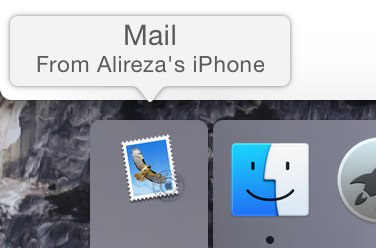
[Handoff – MacRumors]
つまりHandoffはBluetooth経由で近くのデバイスを探し、Ad-HockなWi-Fi経由でファイルやデータを転送するという仕組みのようです。

Looking more closely at the tech behind Handoff, we found the setup to be similar to AirDrop, which seeks out nearby devices via Bluetooth and transfers files over a higher-bandwidth ad-hoc Wi-Fi connection. With Bluetooth turned off, our Mac was not “aware” of the nearby iPhone and opening supported iOS apps would not trigger the Handoff mechanism.



コメント
ほぼリアルタイムで凄い
これなら便利そう