
Pixelmatorスレ
そろそろブルーベリー来るらしいね
木曜って今日の深夜か?
*ブルーベリーはPixelmator 2.2のコードネーム
おおなんと、AppStore版もうアップデートきてるじゃん
とりあえずシェイプツールの多角形が5角形しかないなんてアホな状況は改善された
ベクタードロー機能なんて最初から求めてねーよなんて人もいるだろうけど
ずっと気になってたんだよね。
PixelmaterのShape機能イイね!
仕事に使うんじゃなかったら脱Adobeできそうだw
ttp://www.pixelmator.com/#custom-shapes
矢印が書ける!
>>460
自分が作ったスタンプも登録できるで!
–@pixelmator
Nothing can be more rewarding for all the hard work we did than solid 5 stars on the Mac App Store. Thank you, guys! http://t.co/pp1V8tM7UK
Shape Styles
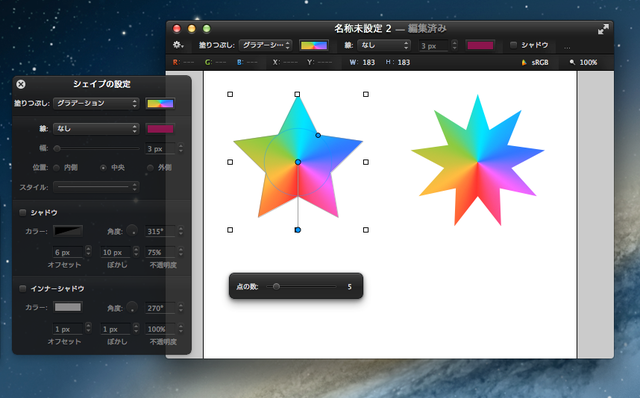
アップデートされたShapeは[表示]→[シェイプの設定]からShapeのデザインを簡単に変更できるようになっています。
New Shape

[長方形][楕円形][角丸長方形][多角形][ライン][星]しか選べなかったShapeがアップデート。
Custom Shapes

カスタムShapeを作成、既存のShapeに追加できます。また、新しいShapeについてはTumblrに追加&ダウンロード可能にしていくようです。
–@pxmshapes
Announcing Pixelmator Shapes, a repository of user created custom shapes for @Pixelmator 2.2 Blueberry! http://t.co/jR76Gk1LQp
Text as Shape

テキストを右クリック(またはメニューバー)から[シェイプへ変換]→[編集可能にする]でテキスト自体を変更可能に
Paint Selection Tool

選択範囲を描画ツールが新しく加わり、Previewの[スマート投げ縄]のような範囲選択が可能。
Light Leak Effect

Color Popovers
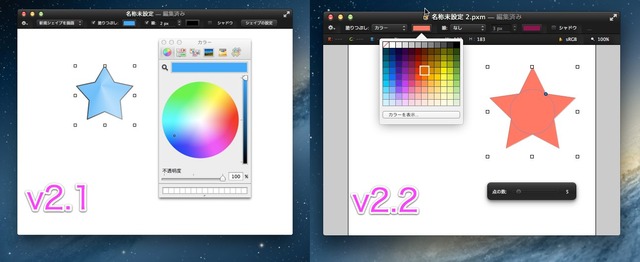
カラーパネルではなくポップアップ式のカラーパネルへ変更
New Gradients

グラデーションパターンも多少追加
おまけ
その他、細かいアップデート、チュートリアル等はPixelmator入門
様へどうぞ。
–@aknk
Pixelmatorが2.2にバージョンアップしたので、コンテンツ内容全体を見直し、修正・追加を行いました!→ Pixelmator入門 http://t.co/ozFbv8DtvV
Pixelmator (Version 2.2)  |
||
| カテゴリ: | グラフィック&デザイン | |
| 価格: | ¥1,300 (最新価格はStoreで確認してください) | |
| リリース日: | 2011/01/05 | |
[引用元: 1]

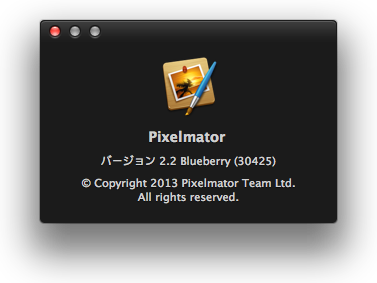



コメント
まとめおつ
これ一つで資料に使う図を作成できる
クリエイター以外にもオススメ