macOS 15 SequoiaへアップグレードしたMacで、docxやxlsxファイルがWordやExcelとの関連付けが外れ開けなくなる不具合が報告されています。詳細は以下から。
![]()
Appleが現地時間2024年09月16日にリリースした「macOS 15 Sequoia」では、ファイヤーウォールの不具合によりFirefoxやSSH、VPN、ファイル共有、ユニバーサルコントロールなどがインターネットやネットワーク内の機器に接続できなくなる不具合が報告されていますが、
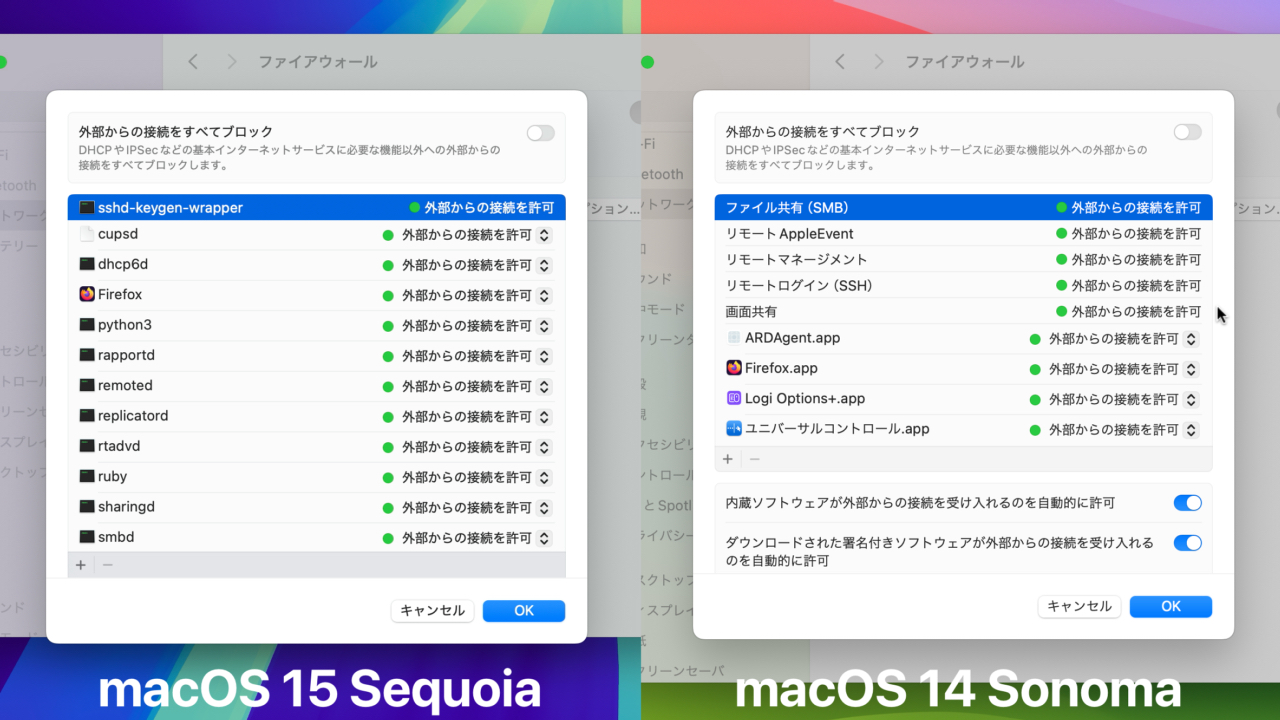
macOS 15 SequoiaとmacOS 14 Sonomaのファイヤーウォールリスト
この様なネットワーク接続に関する不具合とは別に、macOS 15 SequoiaへアップグレードされたMacでは、Office/Microsoft 365 for Macの関連付けやアクセス権が外れ、.docxや.xlsx、.pptxファイルがWordやExcel、PowerPointで開けなくなる不具合が報告されています。
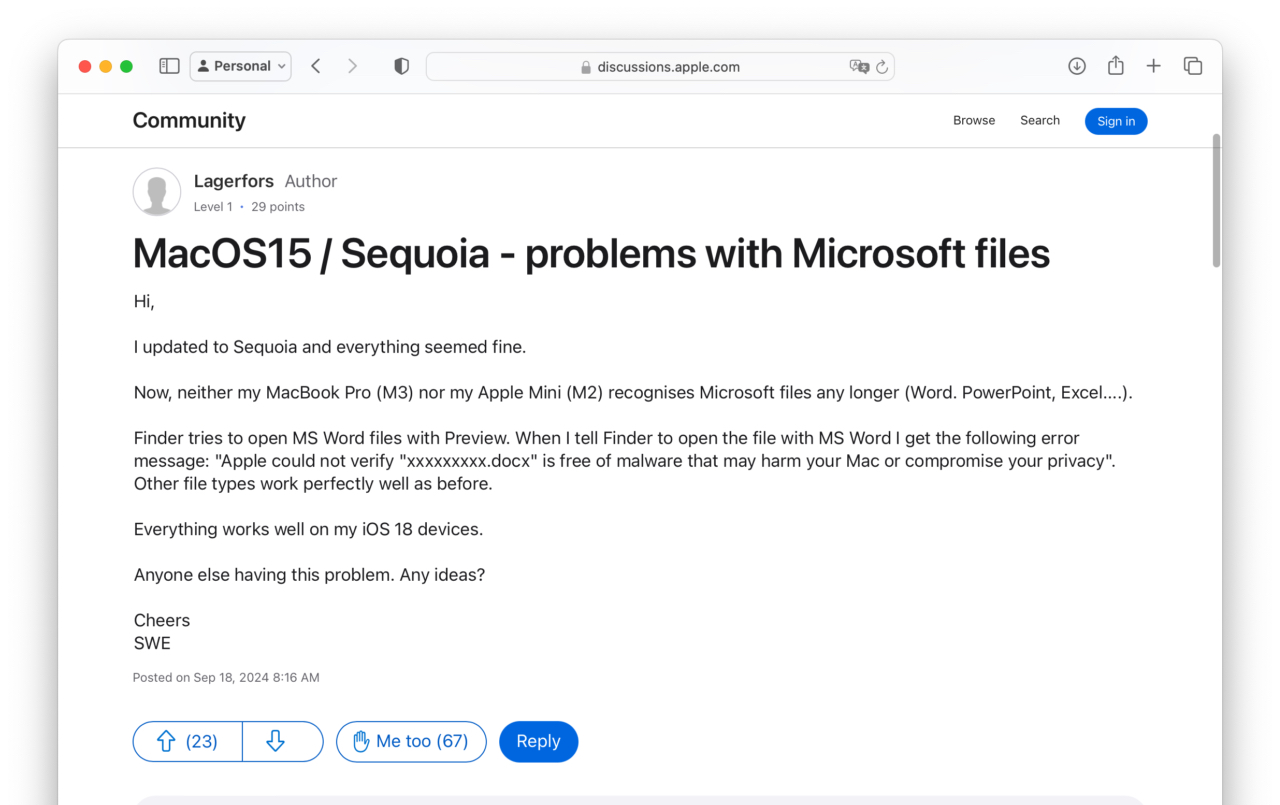
I updated to Sequoia and everything seemed fine.
Now, neither my MacBook Pro (M3) nor my Apple Mini (M2) recognises Microsoft files any longer (Word. PowerPoint, Excel….). […]When I tell Finder to open the file with MS Word I get the following error message: “Apple could not verify “xxxxxxxxx.docx” is free of malware that may harm your Mac or compromise your privacy”. Other file types work perfectly well as before.MacOS15 / Sequoia – problems with Microsoft files – Apple Communities
不具合の原因と解決策
この不具合はmacOS 14 Sonoma以下のMacでOfficeやMicrosoft 365をインストールした状態でMacをmacOS 15 Sequoiaへアップグレードすると発生するようで、その中で.docxや.xlsx、.pptxと各Officeアプリとの関連付けが外れ、拡張属性(EA:Extended Attributes)が検証できずにGatekeeperにブロックされるというのが原因のようです。
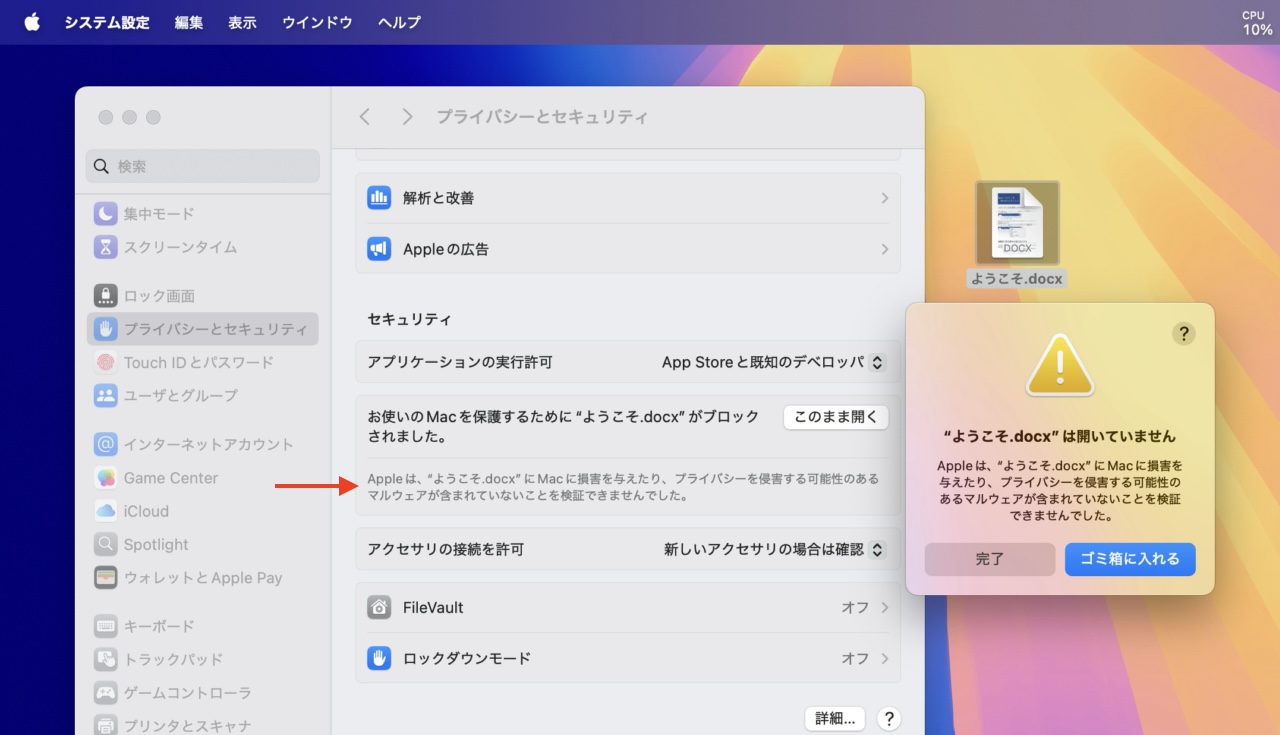
この不具合が発生した場合は、ドキュメントを右クリックしてコンテキストメニューの[情報を見る] → [このアプリケーションで開く]で関連付けファイルをMicrosoft Wordなどに変更し[すべてを変更]ボタンを押すか、関連付けアプリを変更するlsregisterコマンドを利用する解決策が提案されているので、問題に遭われた方は試してみてください。
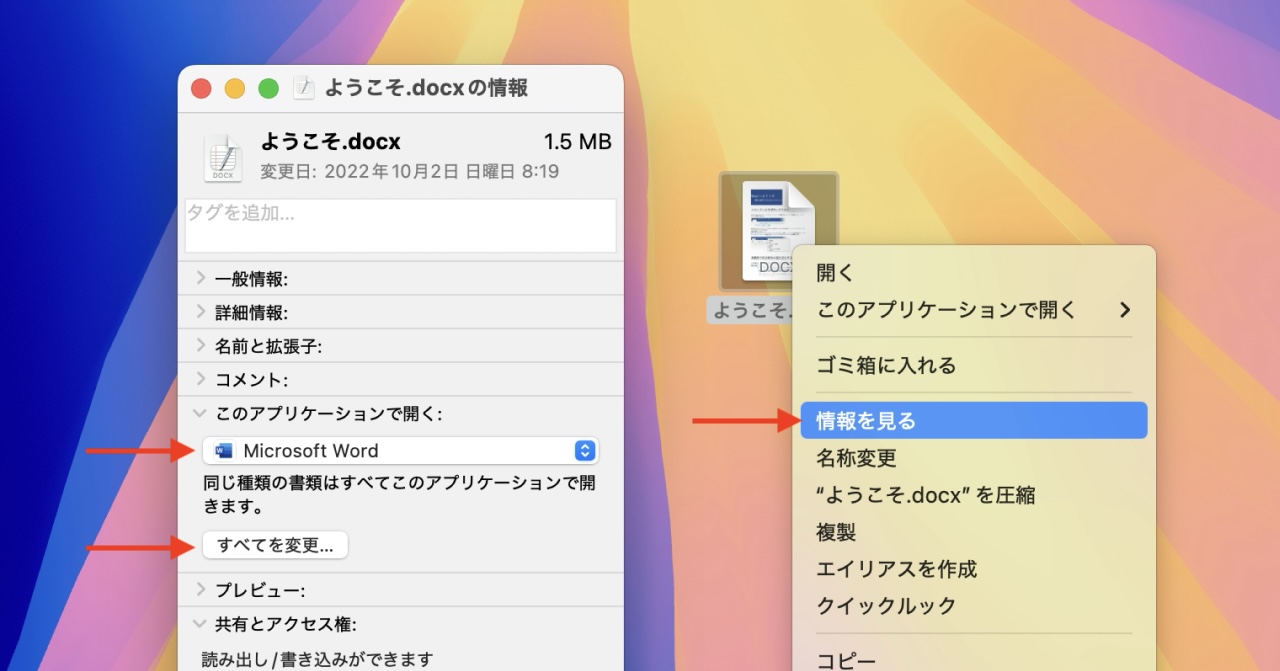
おまけ
なお、Microsoft Communityでは、同じくmacOS 15 SequoiaへアップグレードしたMacで、既にサポートが終了しているWord v14など古いOfficeが利用されている場合に、ファイルを保存/名前を付けて保存ができない不具合が報告されているので、Sequoiaへアップグレードする前には各アプリを最新のバージョンへアップデートしておくことをおすすめします。

- Pages no longer opens Word (.docx) documents – Apple Community
- MacOS15 / Sequoia – problems with Microsoft files – Apple Communities
- Macos Sequoia 15.0 and office 365 – not responding – Apple Community
- Cannot Save or Save As in Excel and Word after Mac OS Update to Sequoia – Microsoft Community
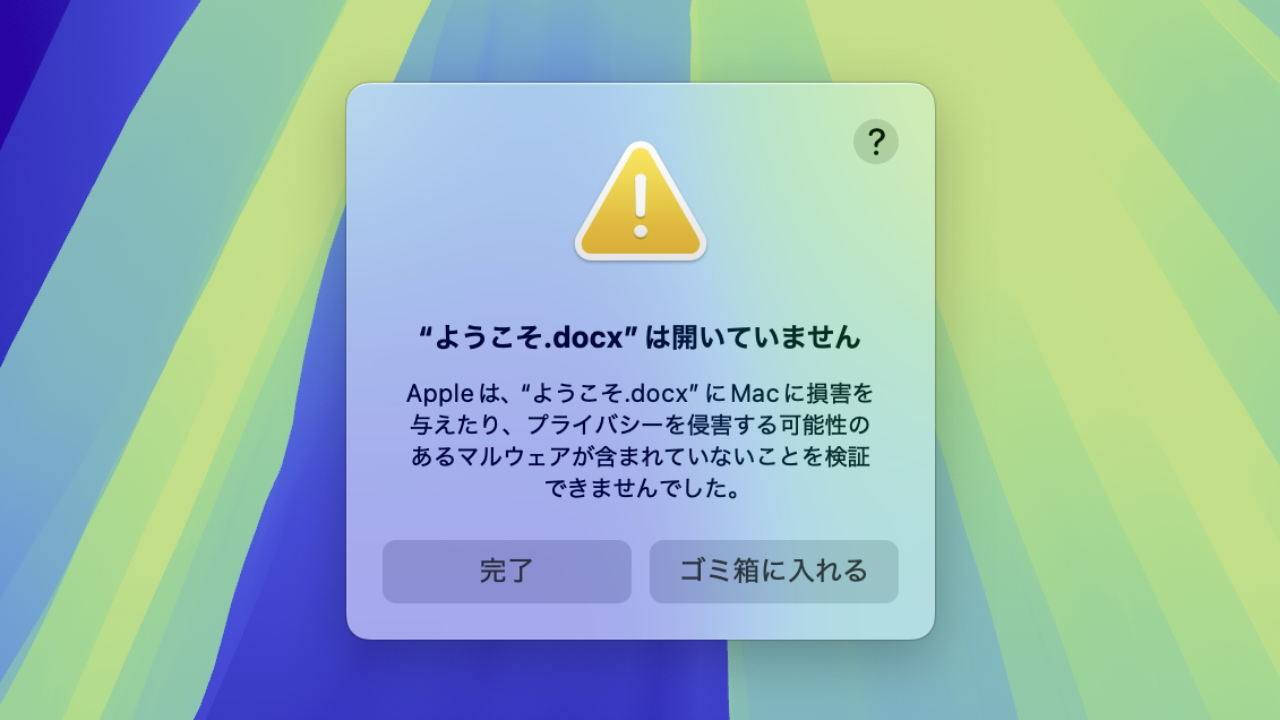


コメント