Apple Siliconに対応したAndroid Emulator Previewが「Android Studio v4.2 Preview」のAVD Managerからダウンロード可能になっています。詳細は以下から。
![]()
Googleは現在、Apple Silicon「Apple M1」チップ搭載のMacに対応したAndroidエミュレーター「Android Emulator M1 Preview」を公開し開発を続けていますが、このPreviewが公開されているリポジトリによると、Googleは03月中頃から最新のAVD(Android Virtual Device) Managerを通して、ARM64対応のAndroid Emulatorの提供を開始しているそうです。
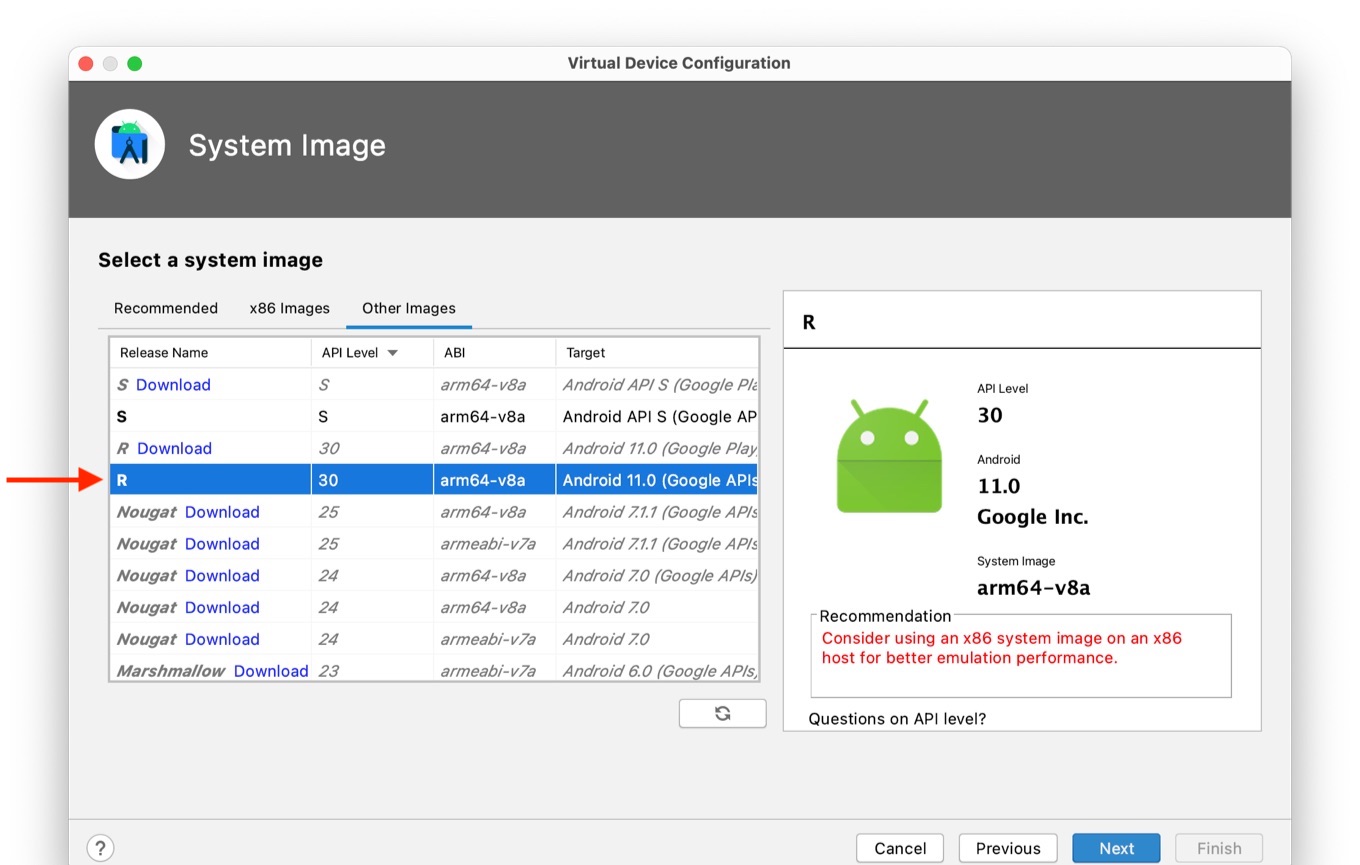
Note: No longer needed
Support for downloading the M1-based emulator was added to SDK Manager, so it’s not necessary to go to the Github releases page to download a standalone .app anymore. In AVD Manager go to the Other Images tab as by default it doesn’t show the ARM64 images.google/android-emulator-m1-preview – GitHub
Apple Siliconに対応したAndroid Emulatorは「Android Studio v4.2 Preview (現在はBeta 6)」のAVD Manager → [+ Create Virtual Device] で表示されるVirtual Device ConfigurationのSelect Hardwareで[Next]を選択し、
![]()
次に表示されるSystem Imageの[Other Images]からABI(Application Binary Interface)が[arm64-v8a]となっているバージョン(Release Name “R”など)を選択してダウンロードするだけで、
![]()
後はAndroid Studio v4.2 PreviewからRunning Deviceに先程ダウンロード&インストールしたAndroid Emulatorを指定して、アプリをBuildすればEmulator上でアプリが実行されます。
![]()
AVD Managerで公開されているARM版のAndroid EmulatorはM1 Previewと同じくオープンソースのCPUエミュレータQEMUを利用して実行されているため、まだ利用できない機能もあると思いますが、気になる方は試してみてください。
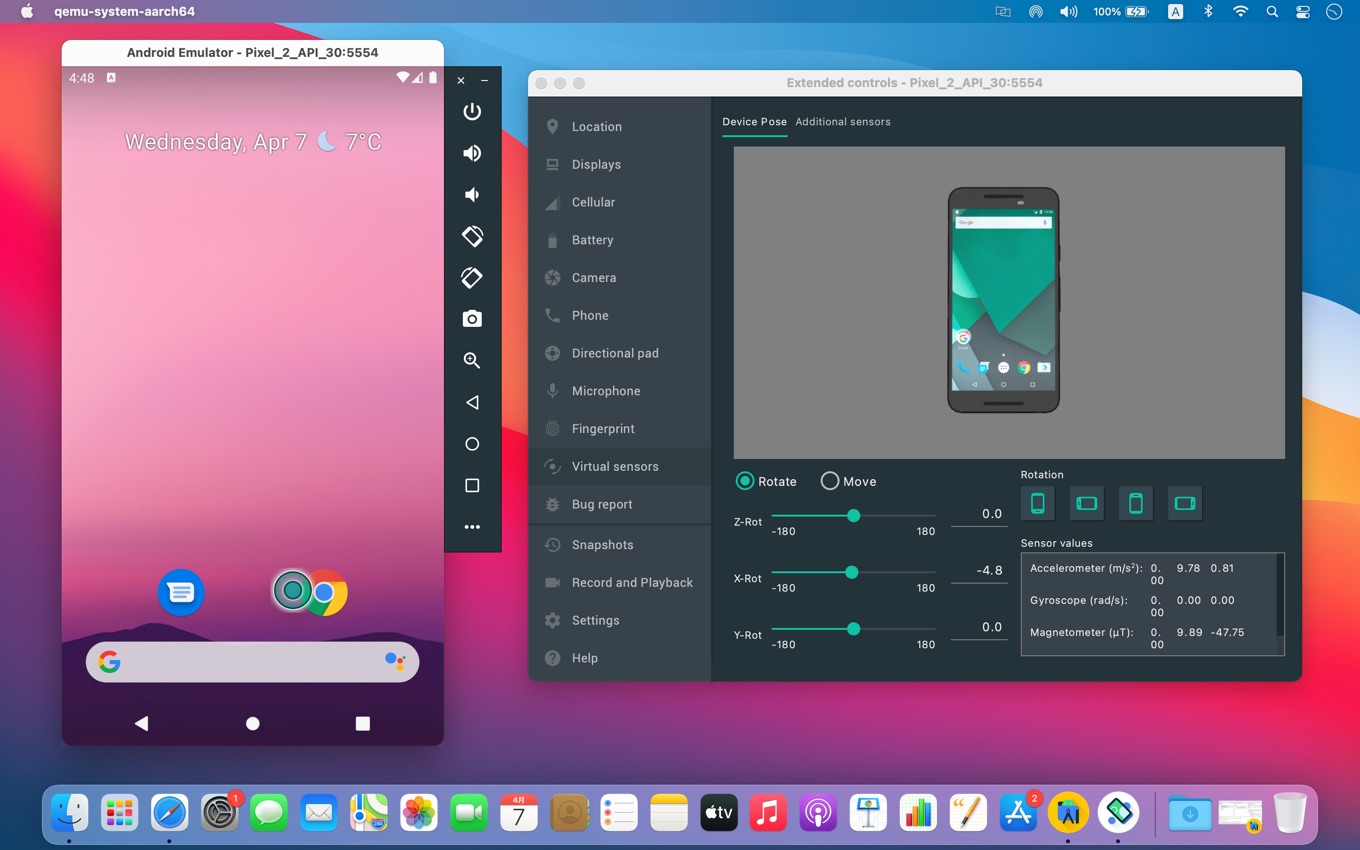
- Android Studio Preview – Android Developers
- Android Studio Release Updates – Android Developers
- google/android-emulator-m1-preview – GitHub
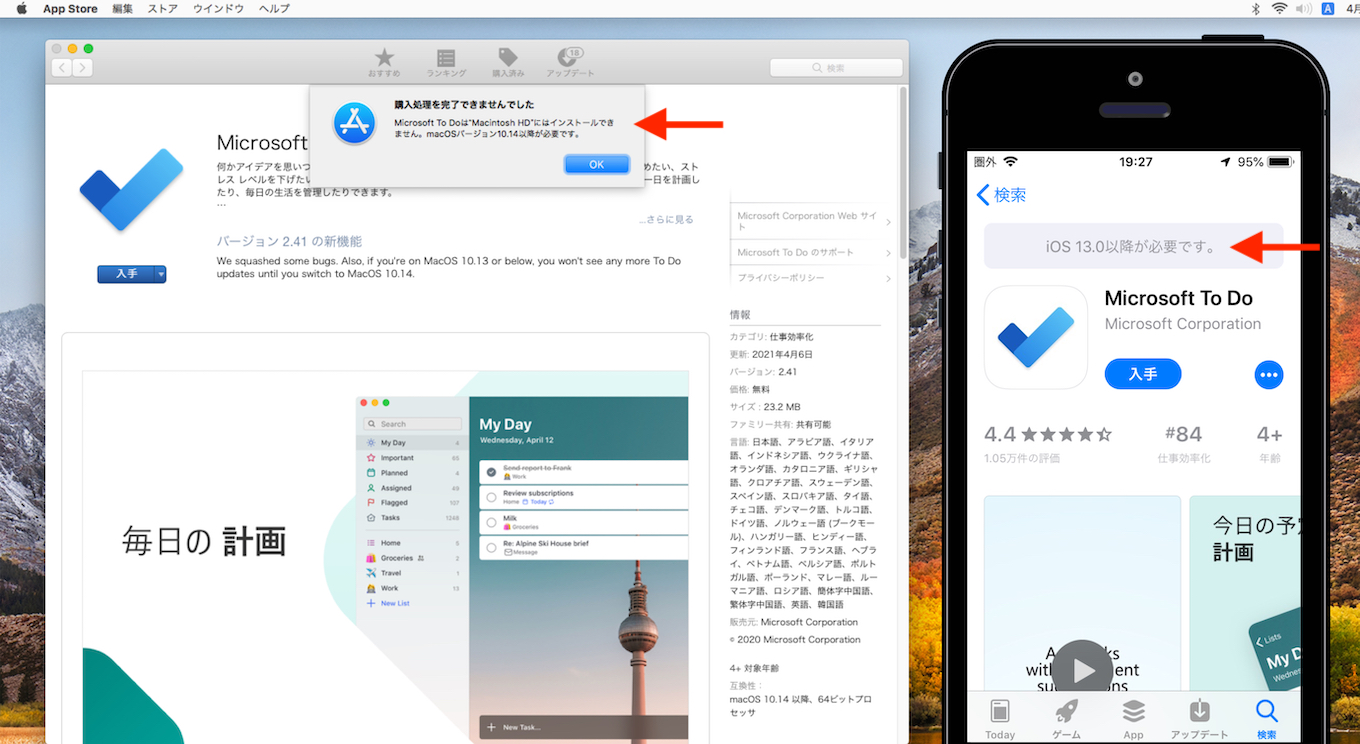

コメント