Macのデスクトップに任意のWebサイトやサービスを表示してくれる「Plash v2.0」がリリースされています。詳細は以下から。
![]()
Plashは元Googleのエンジニアで、現在はPatronやGitHub Sponsorsの支援によりフルタイムでオープンソースに貢献しているSindre Sorhusさんが開発しているオープンソースのユーティリティアプリで、Macのデスクトップ上にGmailやGoogleカレンダー、Facebook feed、可愛い犬の壁紙サイトなどを表示することができますが、このアプリの「Plash v2.0」アップデートがリリースされています。
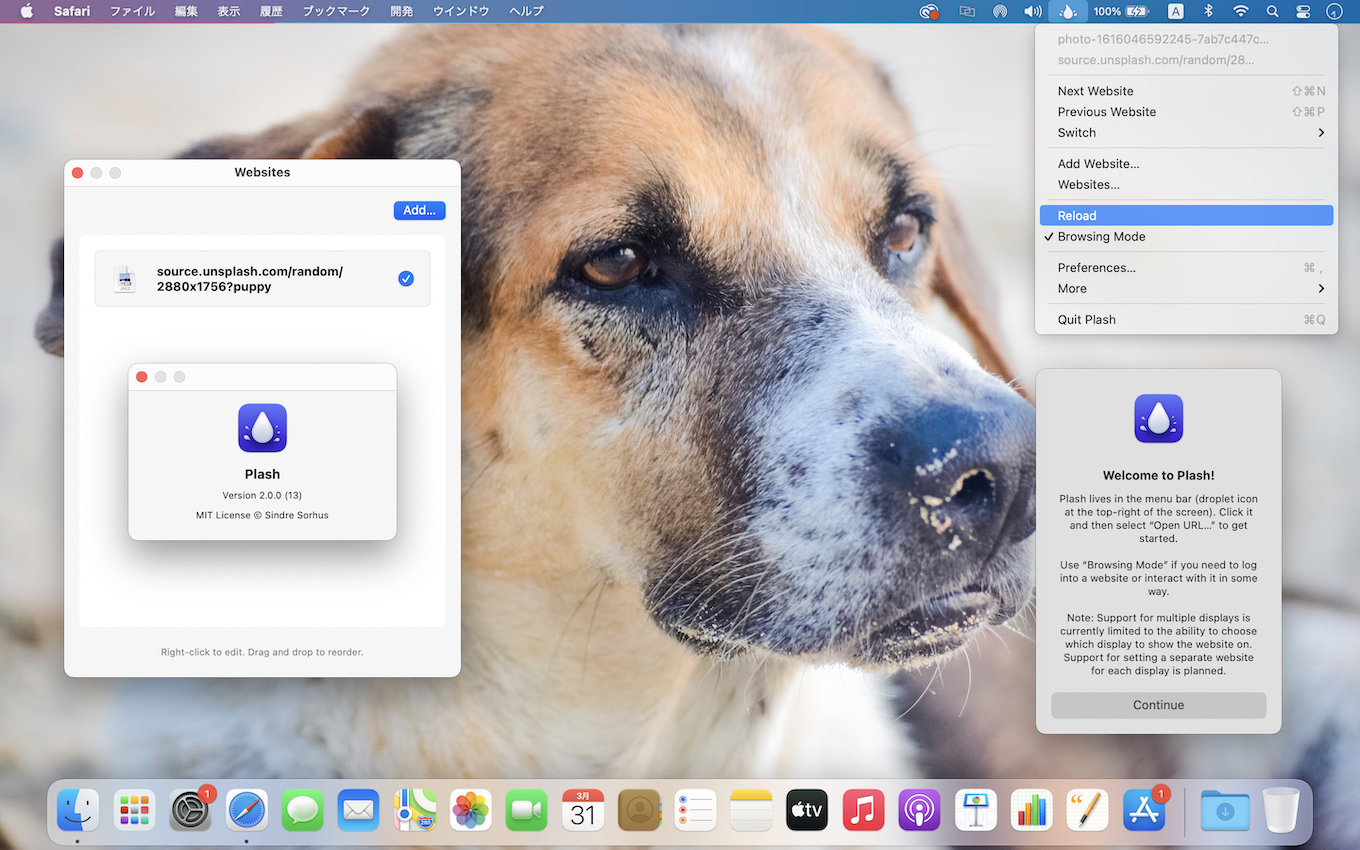
This enables you to have a highly dynamic desktop wallpaper. You could display your favorite news site, Facebook feed, or a random beautiful scenery photo. The use-cases are limitless. You could even set an animated GIF as wallpaper. You can even add multiple websites and easily switch between them.
Plash – Mac App Store
Plash v2.0
Plash v2.0では新たに予め登録した複数のWebサイトやサービスをメニューバーアイコンやショートカットキーで素早く切り替え、デスクトップに表示/利用することが可能になったほか、
ブラウジングモードでクリックしたデスクトップ上のWebサイトのリンクをデフォルトブラウザで開く機能、ブラウジングモード時にPlashの画面を最前面に表示する機能、JavaScriptインジェクション、プリント表示のスタイル(背景なし)でWebサイトを表示する機能なども追加されているので、興味のある方は試してみてください。
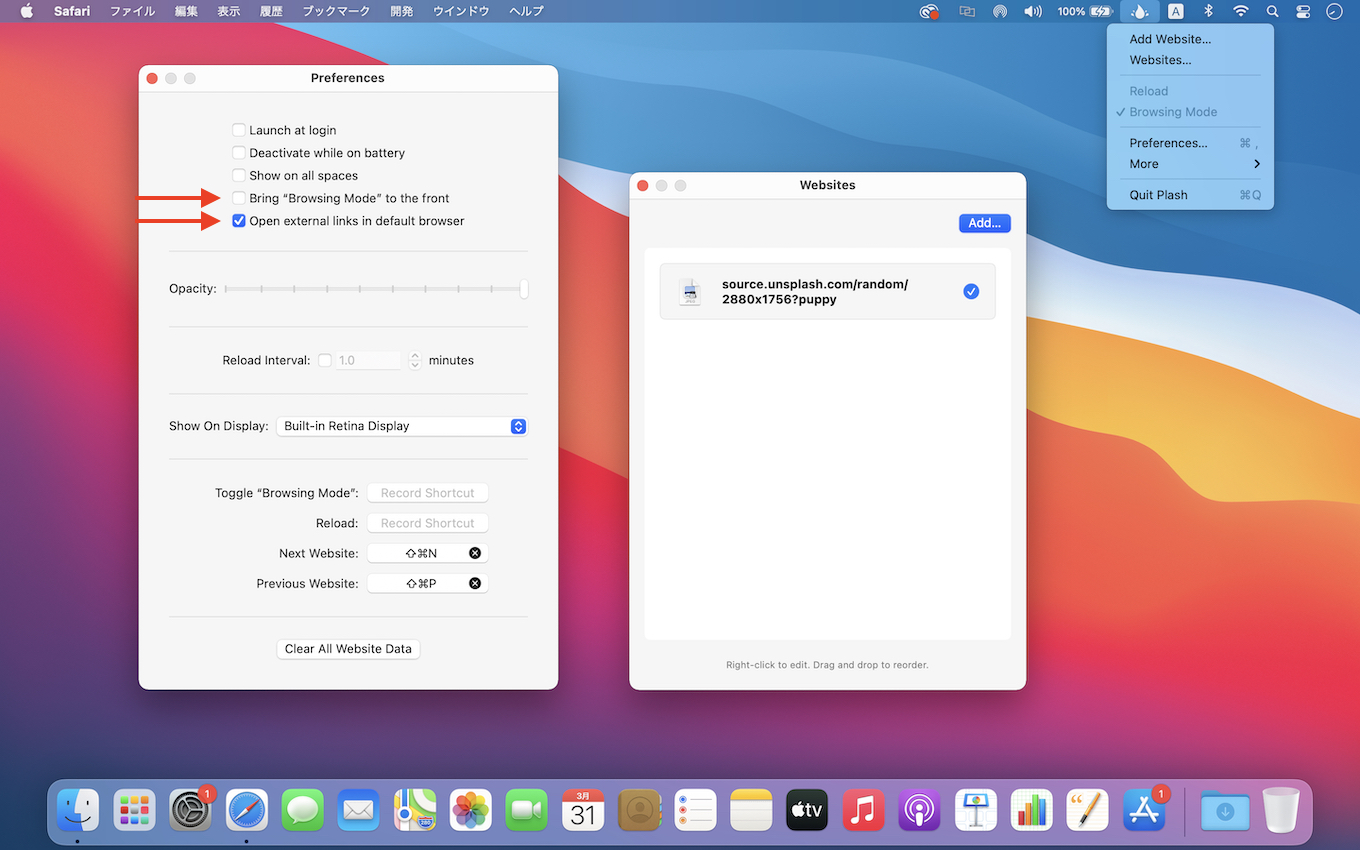
リリースノート
- You can now add multiple websites and easily switch between them.
- Added a preference to open external links in the default browser.
- Added “Bring Browsing Mode to the front” preference.
- Added the ability to inject custom JavaScript into a website.
- Added the ability to force print styles for a website. (macOS 11-only)
- Plash now adds a CSS class named “plash-is-browsing-mode” while browsing mode is active. You can use this to customize the website‘s appearance or behavior while it‘s in browsing mode.
- Plash – Mac App Store
- sindresorhus/Plash: 💦 Make any website your Mac desktop wallpaper – GitHub

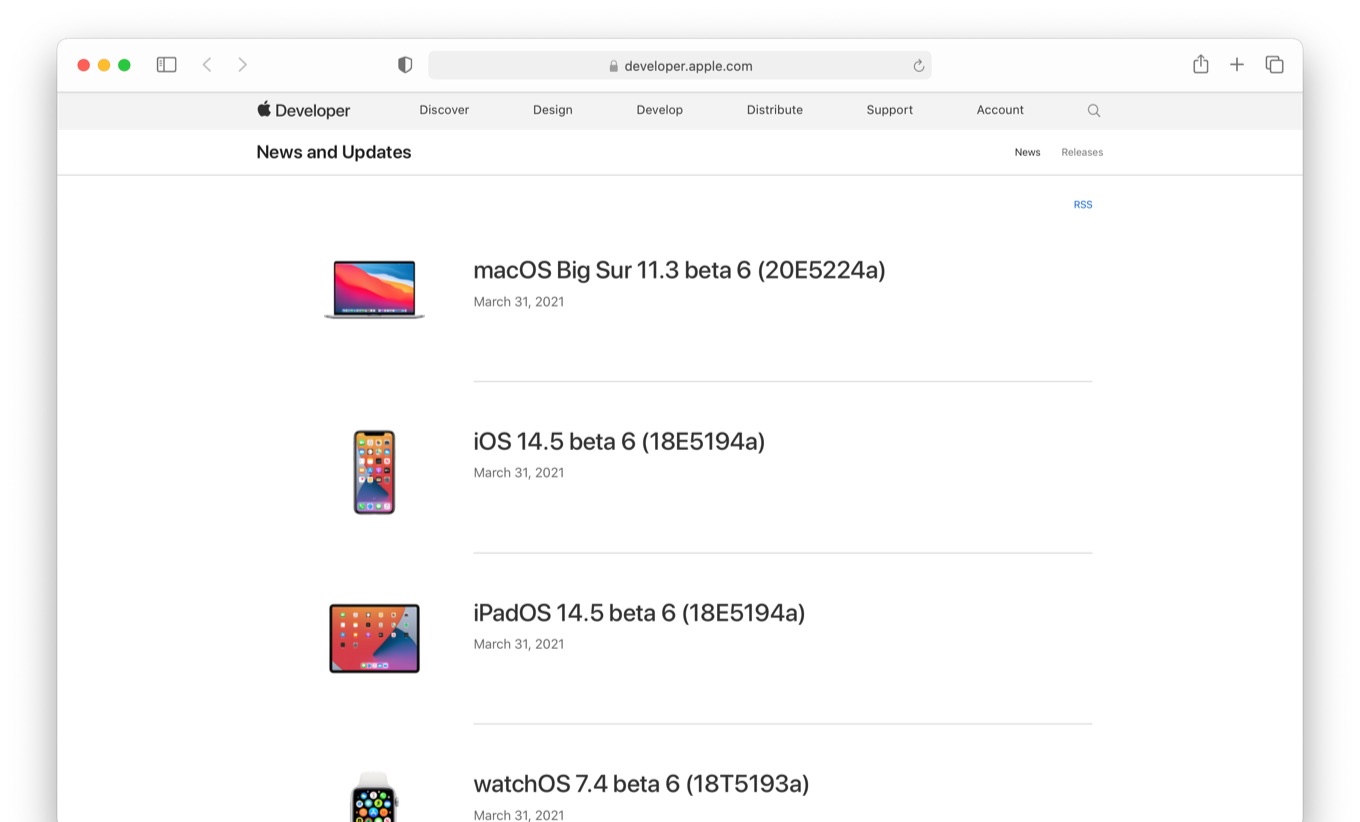
コメント