macOS Sierra 10.12.5ではosascriptコマンドやPythonライブラリにバグがあり「Jupyter Notebook」などが利用できなくなっているそうです。詳細は以下から。
![]()
Appleは現地時間2017年05月15日、macOS Sierraの5度目のメジャーアップデートとなる「macOS Sierra 10.12.5 アップデート」を正式にリリースしましたが、同バージョンに同梱されているPythonライブラリには不具合があり、データ解析やシミュレーションなどが行えるWebアプリ「Jupyter Notebook」やクラウドストレージ同期サービス「odrive」などが起動できなくなっているそうです。
Mac Pythonistas: If you've experienced "open location" problems starting up the Jupyter notebook recently…https://t.co/V0eACJ2Ob8
— Andrew Jaffe (@defjaf) 2017年5月20日
So it seems that the problem is in the Python standard library, and I suppose with its interaction with the macOS update:
この不具合はPython bug trackerやGitHub issueで報告されており、macOS 10.12.5のPythonライブラリ(webbrowser)やosascriptがブラウザの位置を取得できなくなっているそうです。
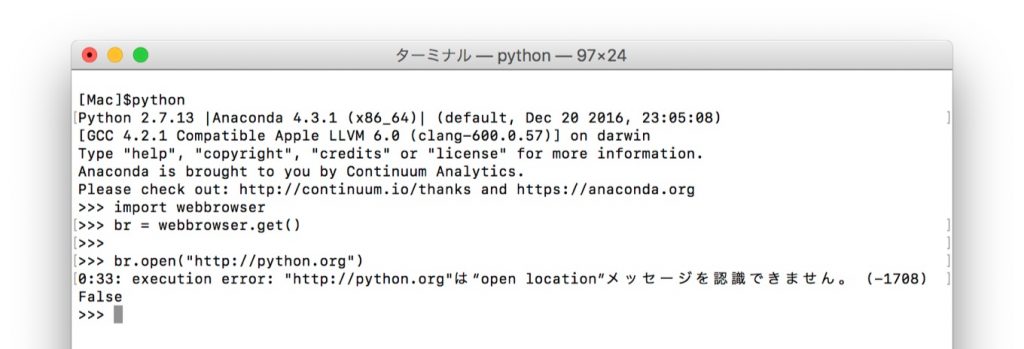
>>> import webbrowser
>>> br = webbrowser.get()
>>> br.open("http://python.org")
解決策
既に多くの開発者の方がAppleにレポートを送っているそうですが、この不具合はmacOS Sierra 10.12.6 beta 1でもまだ修正されていないそうなので、この不具合に遭われている方は以下の様にJupyter Notebookのconfigファイルや”.bash_profile”にブラウザを指定してみて下さい。
- ~/.jupyter/jupyter_notebook_config.py
c.NotebookApp.browser = u'Safari'
BROWSER=/Applications/Google\ Chrome.app/Contents/MacOS/Google\ Chrome export BROWSER
- Wrong browser opens on Mac 10.12.5 (osascript bug) – Troubleshooting – odrive Community
- Python Bug Hunting – Andrew Jaffe:


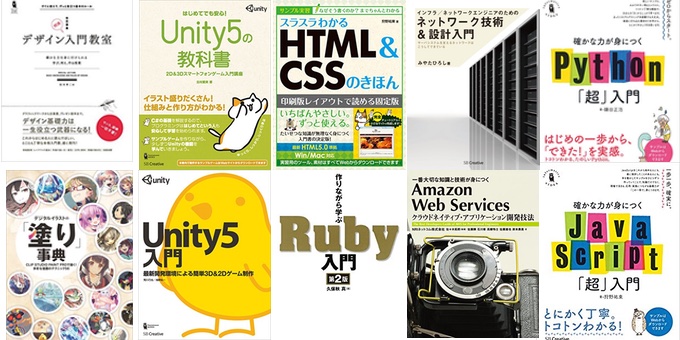
コメント