新しい「Magic Keyboard」および「Magic Trackpad 2」はLightning接続でUSBキーボードやマウスとして使用可能だそうです。詳細は以下から。
![]()
Appleが発売した新しいMagicデバイスはリチウムイオンバッテリーを内蔵し、システム条件「El Capitanを搭載したBluetooth(Magic Trakcpad 2はBluetooth 4.0)対応のMac」となっていますが、Ars TechnicaによるとMagic KeyboardとMagic Trackpad 2はUSBキーボードやマウスとして使用することもできるそうです。
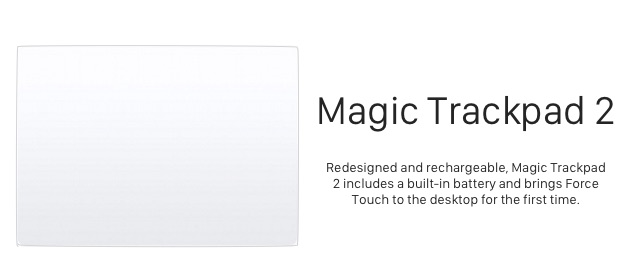
Those Lightning cables are used to recharge the accessories, but they’ll also carry data when connected to your Mac. This obviates the need for separate wired and wireless versions, since any wireless accessory effectively becomes a wired accessory when you plug it in (that said, the placement of the Lightning port on the bottom of the Magic Mouse 2 makes this impractical).
[Mini-review: Apple’s new Magic Keyboard, Magic Mouse 2, and Magic Trackpad 2 – Ars Technica]
Six ColorsのJasonさんもBluetooth 4.0をサポートしていない古いiMac 2009(El Capitan)にMagic TrackpadをLightning – USB接続することが可能だとしており、MacRumors ForumsやTwitter[1, 2]などでも何人かのユーザーがこれを確認しているため、El CpitanがインストールされたMacなら有線キーボードやトラックパッドとして機能するようです。
Now, the interesting part/surprise: I noticed my Bluetooth-connected symbol wasn’t on when I had the cable connected, and yep – suspicions confirmed. This is a 100% WIRED keyboard when the Lightning cable is connected to the computer. I was able to turn Bluetooth off on my iMac, and the keyboard kept working. Very nice!
[Magic Keyboard first impressions/review (and a surprise!) – MacRumors Forums]
また、ArsではMagic Mouse 2もLightningケーブルを利用しUSBマウスとして利用できるかもしれないが、Lightningポートが底面に有るため現実的ではないとコメントしており、これについてはAppleもサポートページで「Lightningケーブルを接続した状態ではMagic Mouse 2は利用できません」と注書きを添えています。
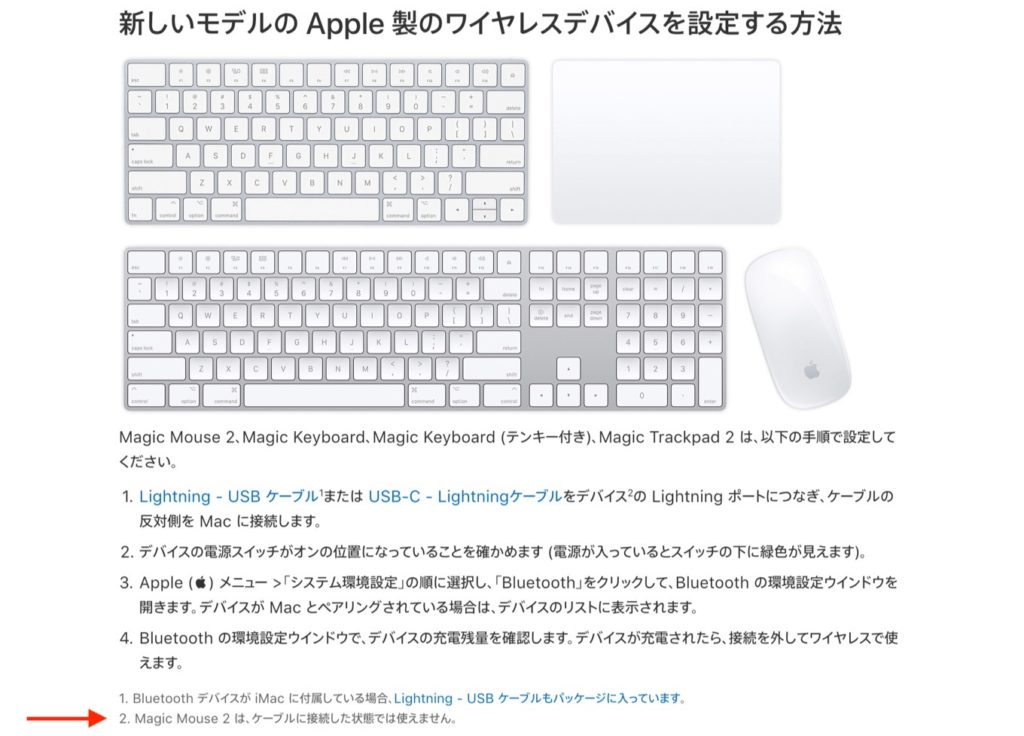
関連リンク:
- Set up your Apple wireless devices – Apple Support


コメント