Mac用Google Inboxクライアント「gInbox」を使ってみました。詳細は以下から。

Googleは2015年5月Gmailチームが開発した新しいメールアプリ”Inbox”を一般公開し、Android/iOS用アプリとWeb版 Inboxを公開しましが、Jack Barhamさんが公開したgInboxはこのWeb版 InboxをラッパーしMac用アプリとして使用できるようにしたもので、Web版の全ての機能が使用可能です。
gInbox is a wrapper made for Mac around Inbox by Gmail.
This eliminates your need to use a tab on Chrome to make it work.Currently it only acts as a windowed-tab, that unlike Google Chrome in app mode, will not be eliminated when you close the window, forcing you to reopen the address; but instead resides in the background as a normal OS X app would.
[chenasraf/gInbox – GitHub]
使い方はgInboxをGitHubからダウンロードして起動、Inbox(Gmail)アカウントでログインするだけでWeb版Inboxの機能がそのまま使用できます。
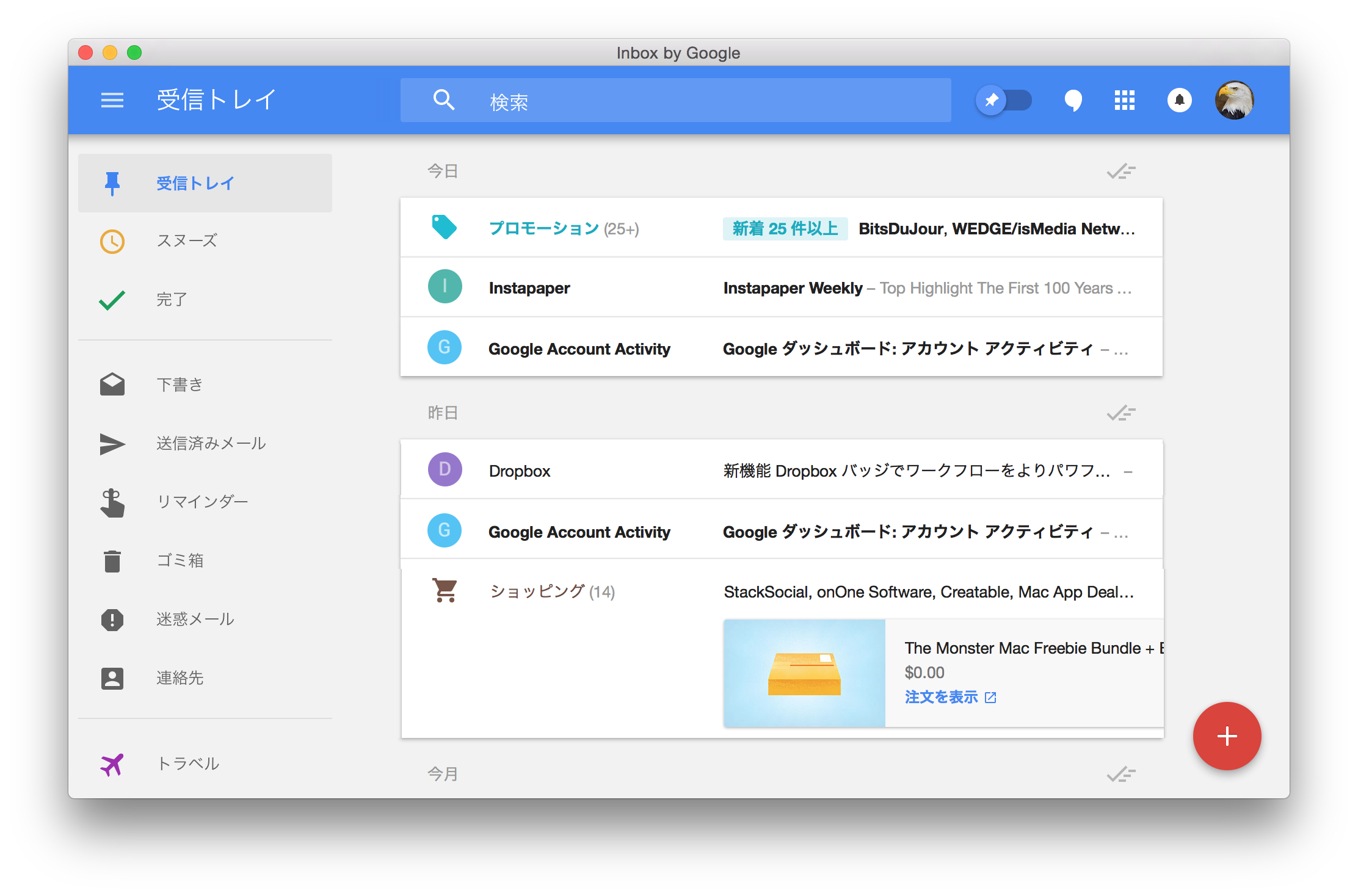
gInboxは Apache License 2.0でGitHubに公開されており、次期アップデートでは通知センターやGoogle+ハングアウトにも対応していく予定との事なので、興味がある方は関連リンクからGitHubへどうぞ。
関連リンク:



コメント
あら、カラフルだこと
webview貼り付けてるだけみたい