Adobeがプログラムエラーによりファイルが開けない/保存できない不具合などを修正した「Photoshop v22.1.1」アップデートをリリースしています。詳細は以下から。
![]()
Adobeは現地時間2021年01月13日、Photoshop 2021 (v22.x)の最新バージョンとなる「Photoshop 22.1.1」アップデートをリリースし、複数の要因によりプログラムエラーが発生し、ファイルが開けない/保存できない不具合などを修正したと発表しています。
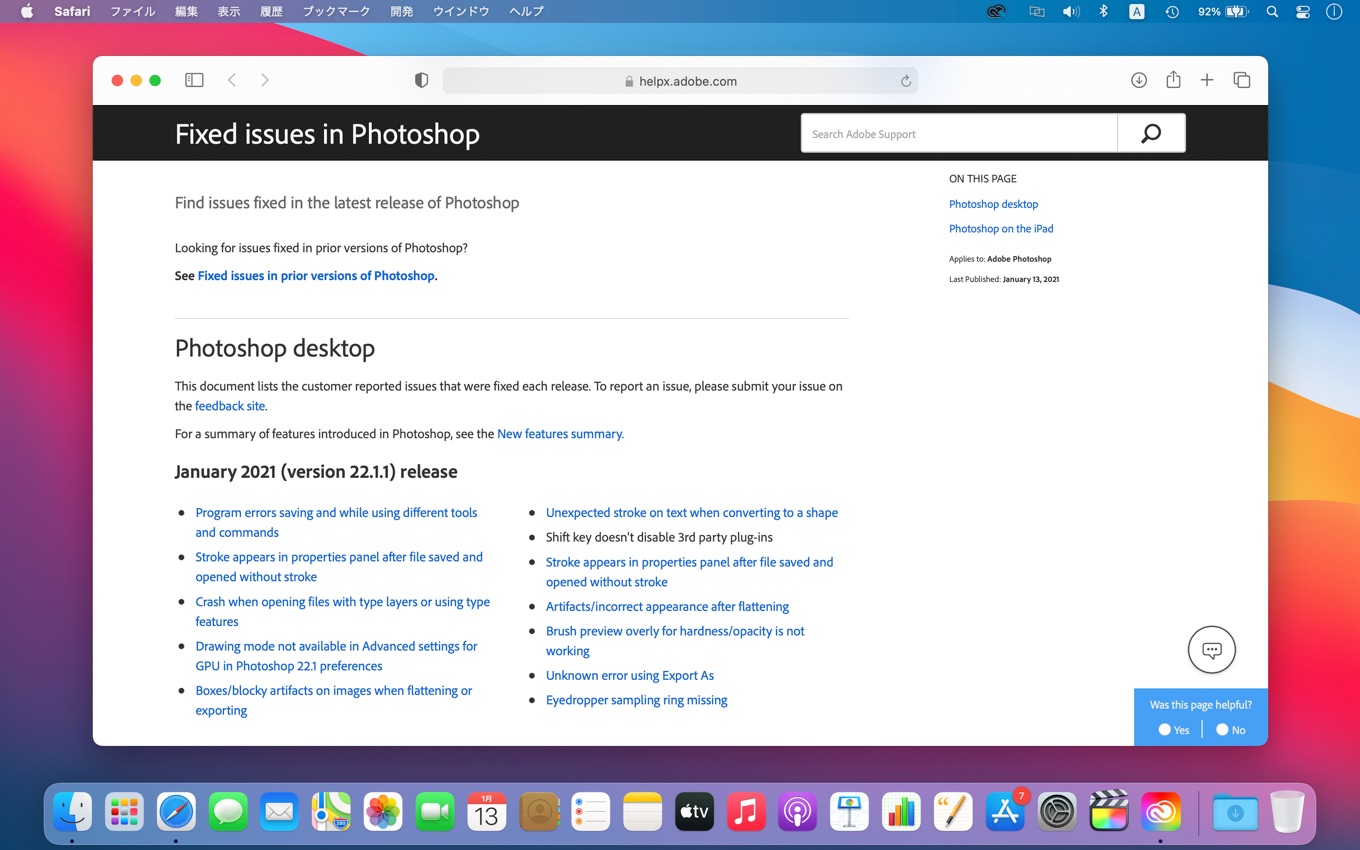
AdobeのPhotoshop 2021 (v22.1)では、ファイルを保存/開く際に以下のようなプログラムエラーが発生し、PSDファイルが保存できない/開けない不具合がOSのバージョン関係なくWindows/macOSプラットフォームで確認され、Adobeがサポートサイトを公開し対応にあたっていましたが、
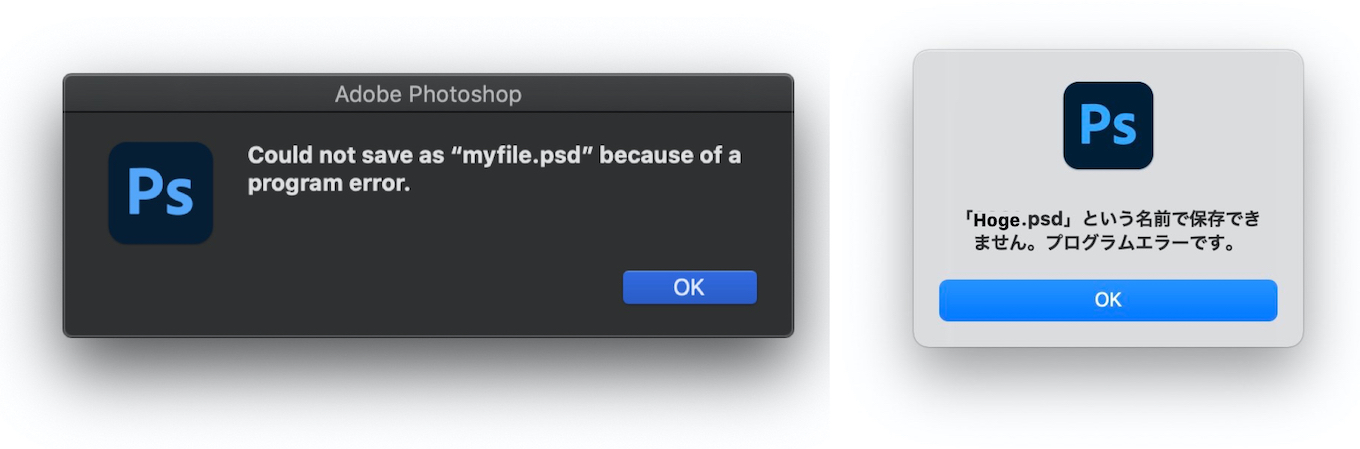
AdobeのシニアプロダクトマネージャーJeffrey Tranberryさんによると、この不具合は本日リリースされたPhotoshop 22.1.1で修正されたそうで、同バージョンではこの他にも、ストローク付きのシェイプを描いてファイルを保存&再び開くとストロークが消える不具合や、タイプ(テキスト)レイヤーがあるファイルを開くとアプリがクラッシュする、GPUの詳細設定が利用できない不具合などが修正されているそうなので、ユーザーの方はアップデートしてみてください。
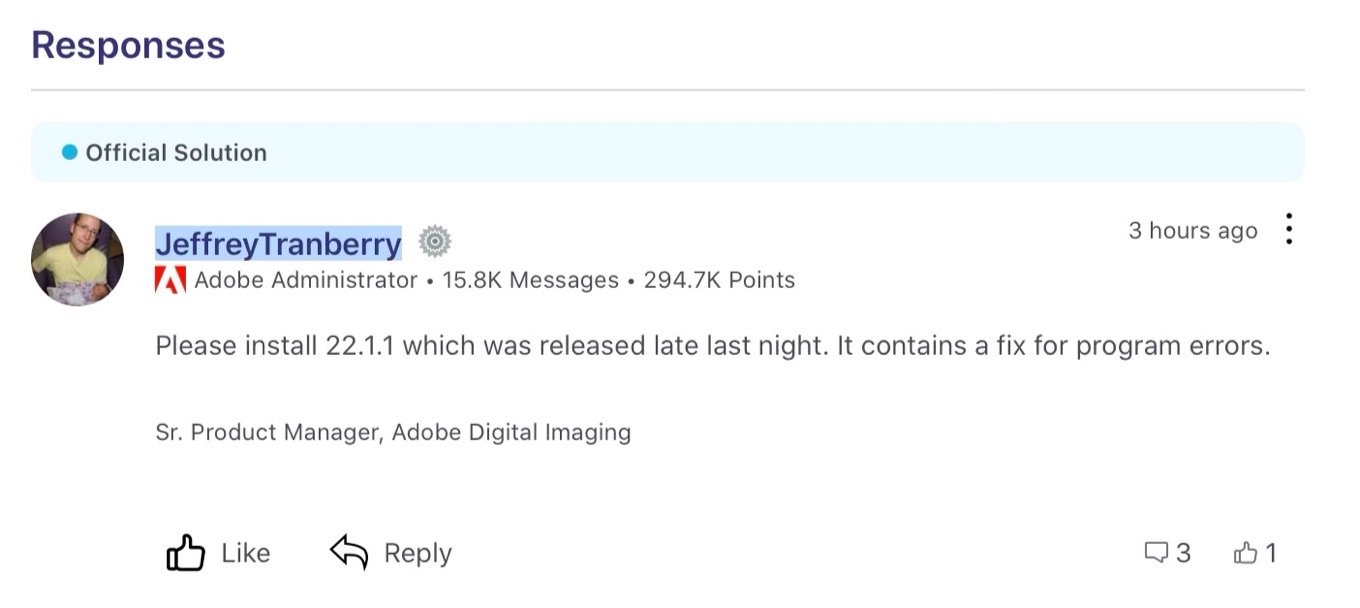
January 2021 (version 22.1.1) release
- Program errors saving and while using different tools and commands
- Stroke appears in properties panel after file saved and opened without stroke
- Crash when opening files with type layers or using type features
- Drawing mode not available in Advanced settings for GPU in Photoshop 22.1 preferences
- Boxes/blocky artifacts on images when flattening or exporting
- Unexpected stroke on text when converting to a shape
- Shift key doesn’t disable 3rd party plug-ins
- Stroke appears in properties panel after file saved and opened without stroke
- Artifacts/incorrect appearance after flattening
- Brush preview overly for hardness/opacity is not working
- Unknown error using Export As
- Eyedropper sampling ring missing
- Known issues in Photoshop – Adobe
- Fixed issues in Adobe Photoshop – Adobe
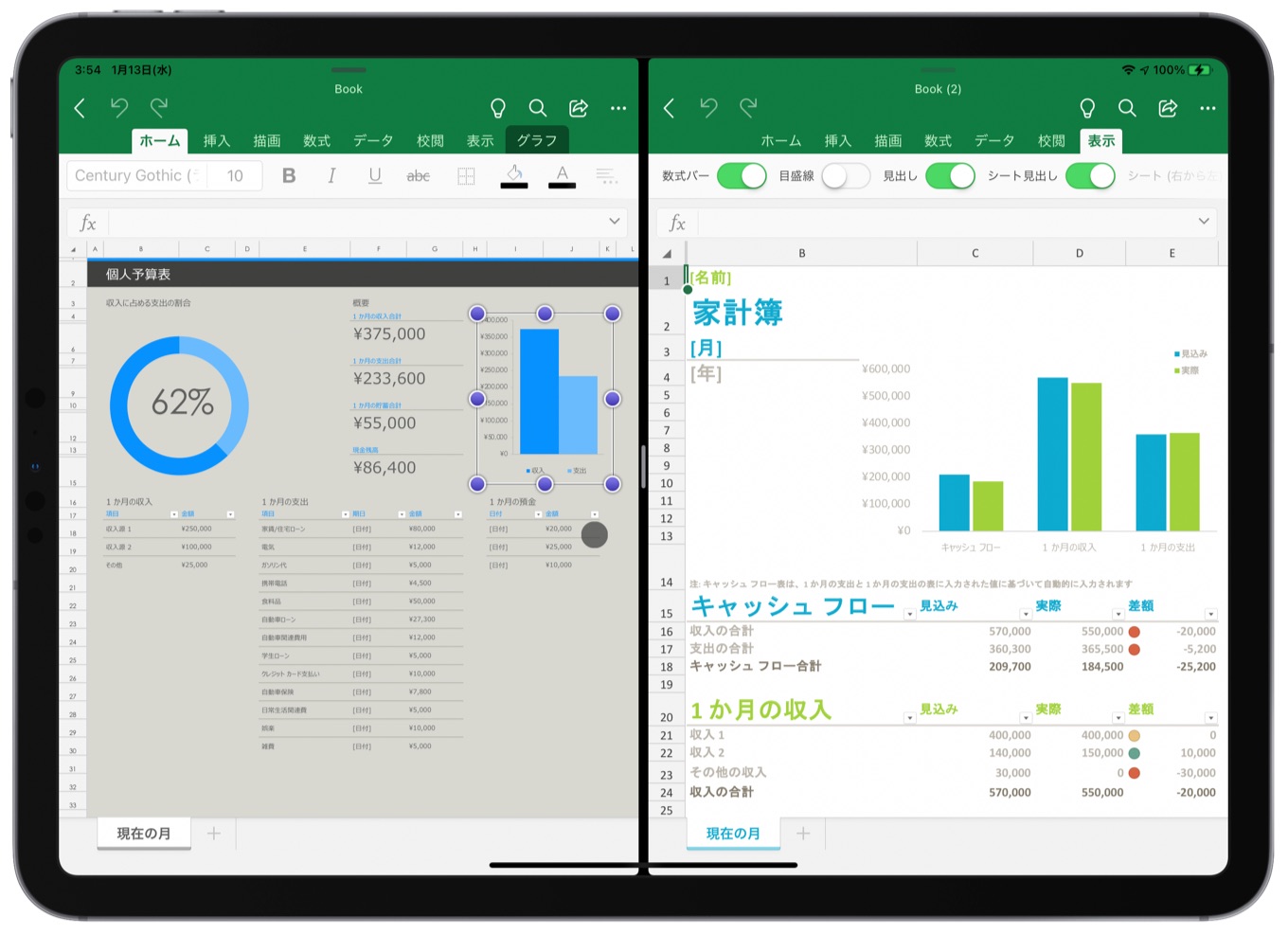

コメント