AMD製dGPUを搭載したMacでWindows 10使用時に画面の右側または外部ディスプレイ全体が歪んでしまう不具合があるそうです。詳細は以下から。
![]()
現在、Intelプロセッサを搭載したMacではBoot Camp機能を利用し、MacにMicrosoftのWidnowsをインストールすることが可能になっていますが、このWindows環境のMacで画面の右側/接続した外部ディスプレイ全体が乱れる(flicker)または歪んでしまうという不具合が確認されているとして、Appleが新たにサポートドキュメントを公開しています。
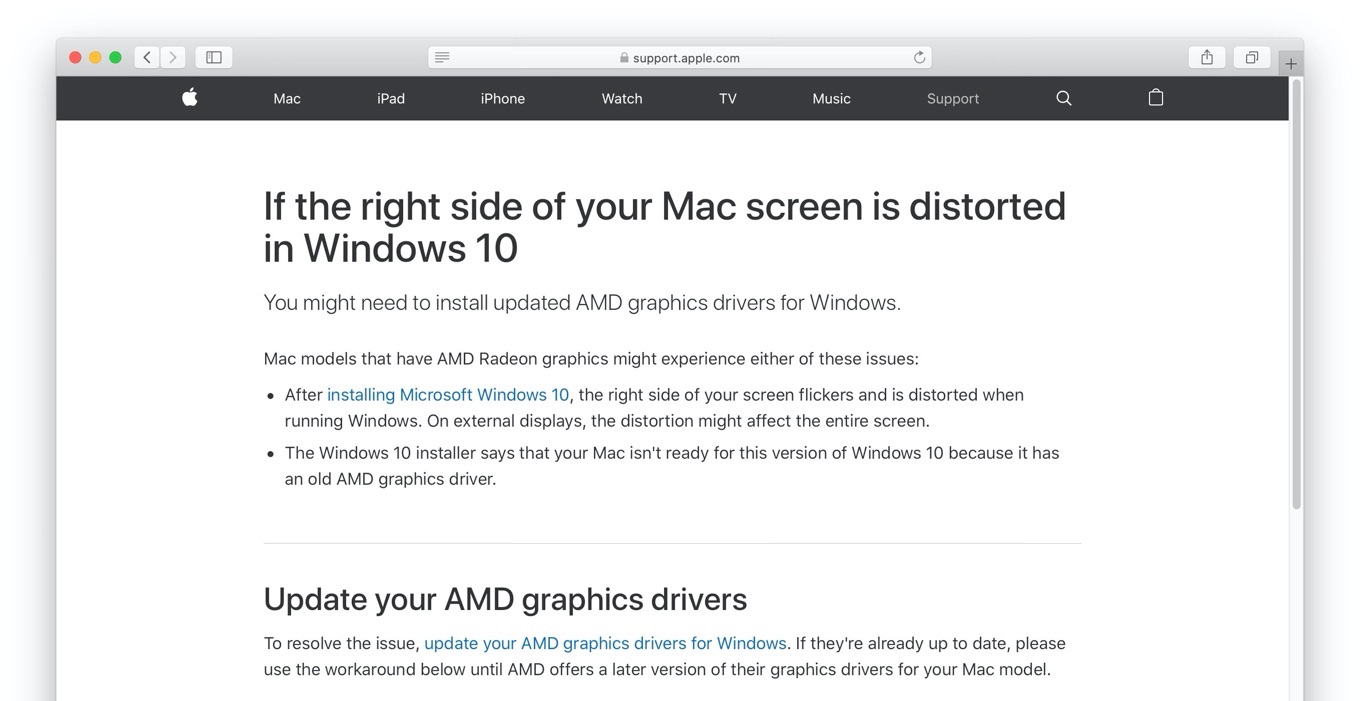
Mac models that have AMD Radeon graphics might experience either of these issues:
- After installing Microsoft Windows 10, the right side of your screen flickers and is distorted when running Windows. On external displays, the distortion might affect the entire screen.
- The Windows 10 installer says that your Mac isn’t ready for this version of Windows 10 because it has an old AMD graphics driver.
If the right side of your Mac screen is distorted in Windows 10 – Apple Support
この問題はAMD製dGPUを搭載したMacで確認されているようで、AppleはBootCamp用にiGPUやWi-Fi、サウンドドライバを公開しているものの、AMD製のグラフィックスドライバについてはAMDからのダウンロードに切り替えているため、AMDの公式サイトから最新のバージョンをダウンロードしてインストールして欲しいとコメントされており、
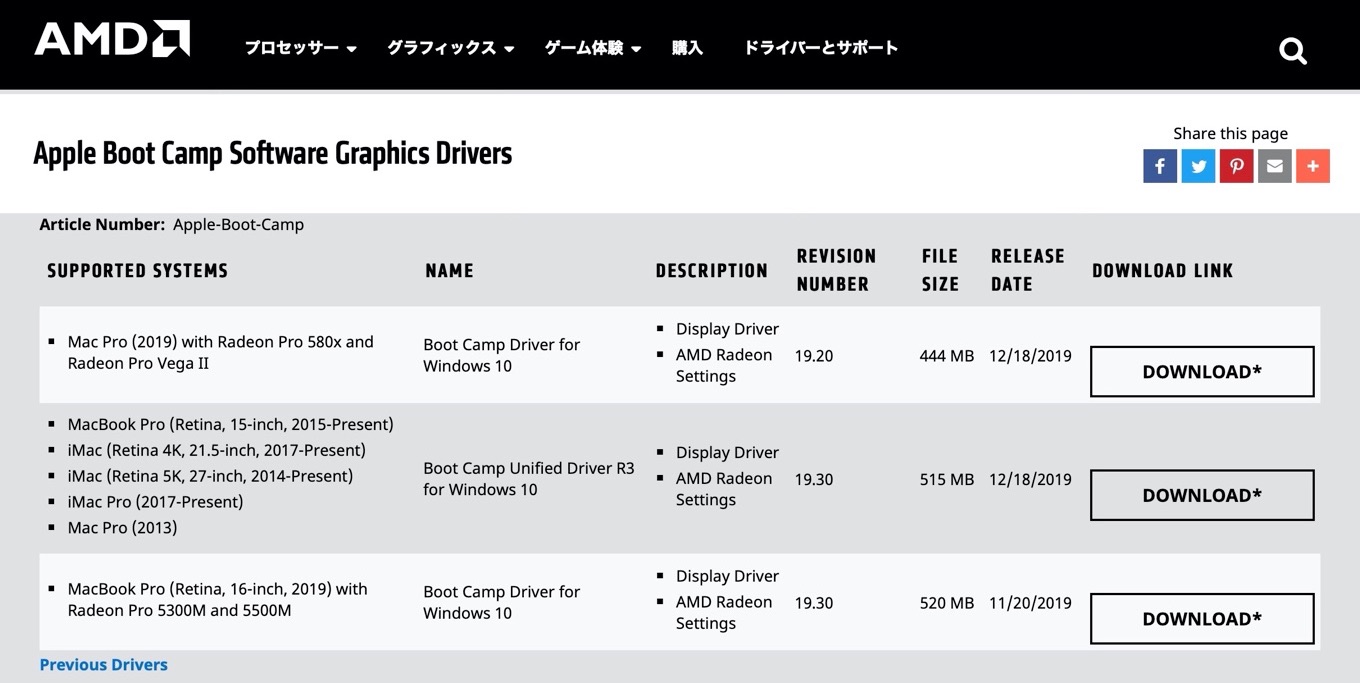
Update your AMD graphics drivers
To resolve the issue, update your AMD graphics drivers for Windows. If they’re already up to date, please use the workaround below until AMD offers a later version of their graphics drivers for your Mac model.If the right side of your Mac screen is distorted in Windows 10 – Apple Support
まだ、新しいAMD製ドライバが利用できず不具合が発生するときは、Windowsの設定から[3840 x 2160]解像度以下を選択し、低解像度で利用することで外部ディスプレイで発生している問題が回避できるとしており、この方法はLG UltraFine 4K/5KおよびApple Pro Display XDRを除くほとんどのディスプレイで機能するそうです。
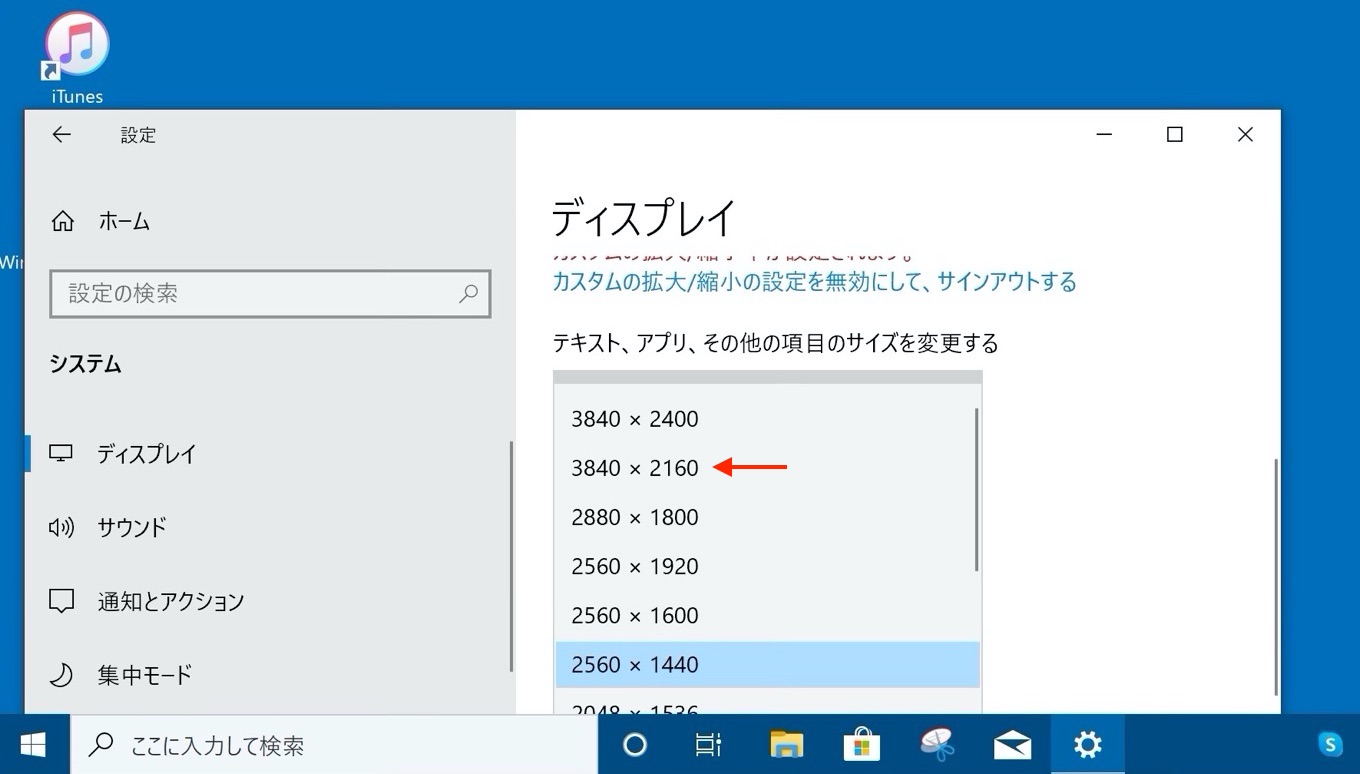
- If the right side of your Mac screen is distorted in Windows 10 – Apple Support
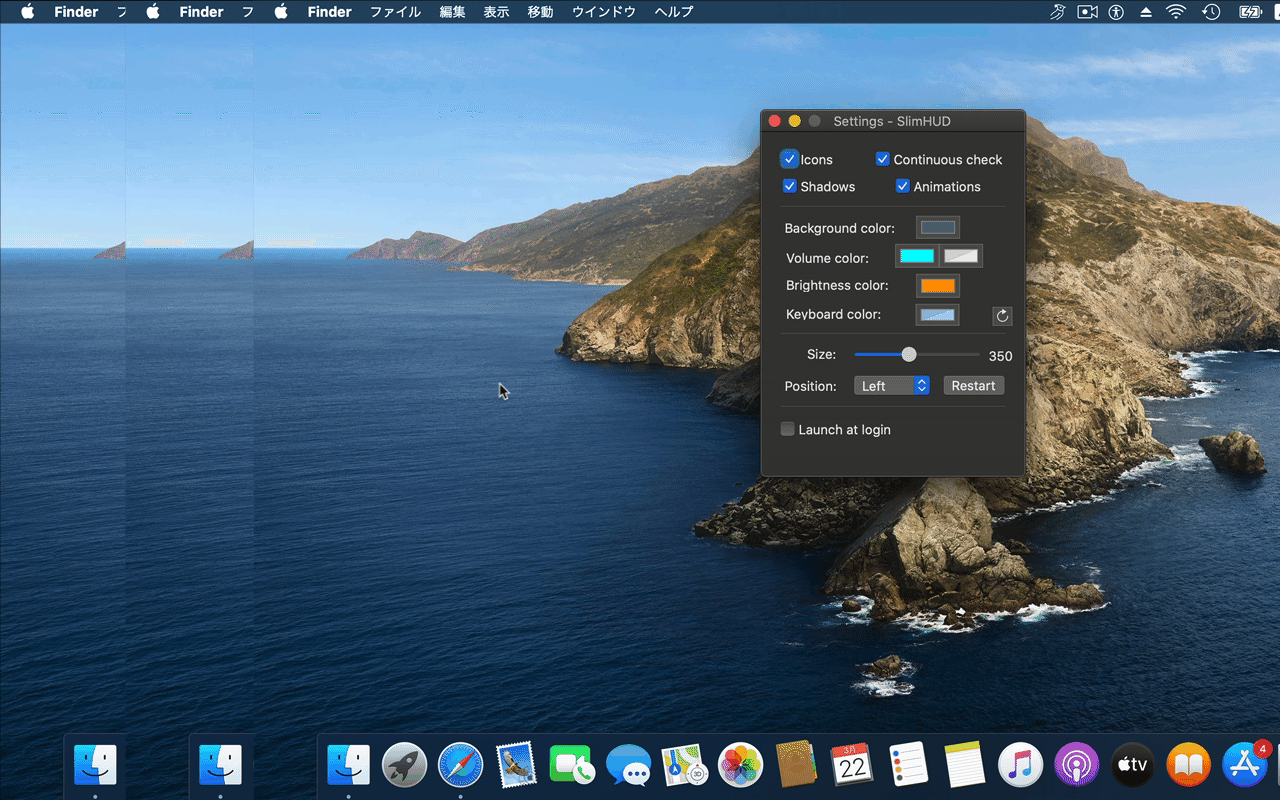

コメント