Appleがセキュリティ上の理由からmacOS 10.13 High Sierraで廃止した「telnet」や「ftp」コマンドの代わりとして「ssh」や「scp」を利用するように指示しています。詳細は以下から。
![]()
Appleは2017年09月25日にリリースしたmacOS 10.13 High Sierraで、セキュリティ上の理由から「telnet」や「ftp」コマンドを廃止[1, 2]しましたが、02月07日付けで管理者向けに以下のサポートドキュメントを公開しています。
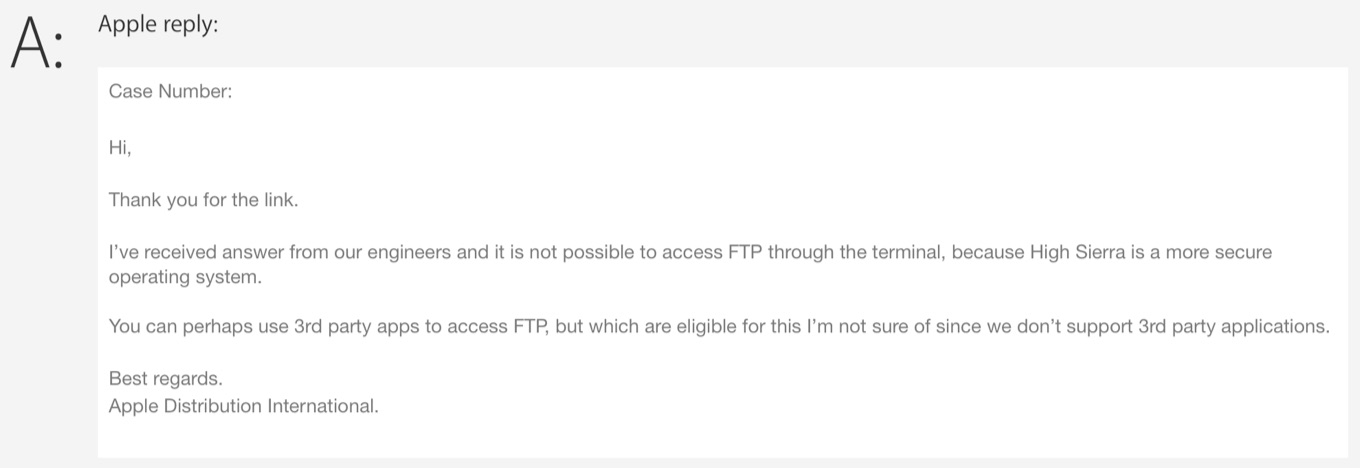
I’ve received answer from our engineers and it is not possible to access FTP through the terminal, because High Sierra is a more secure operating system.
You can perhaps use 3rd party apps to access FTP, but which are eligible for this I’m not sure of since we don’t support 3rd party applications.
Best regards.
Apple Distribution International.MacOS High Sierra kills terminal FTP? | Official Apple Support Communities
新たに公開されたサポートドキュメントによると、AppleはmacOS 10.13 High Sierra以降に「telnet」および「ftp」コマンドを同梱しない方針で、ターミナルからリモートホストへアクセスしたい場合は「SSH」、ファイル転送は「SCP」を利用するように勧めています。
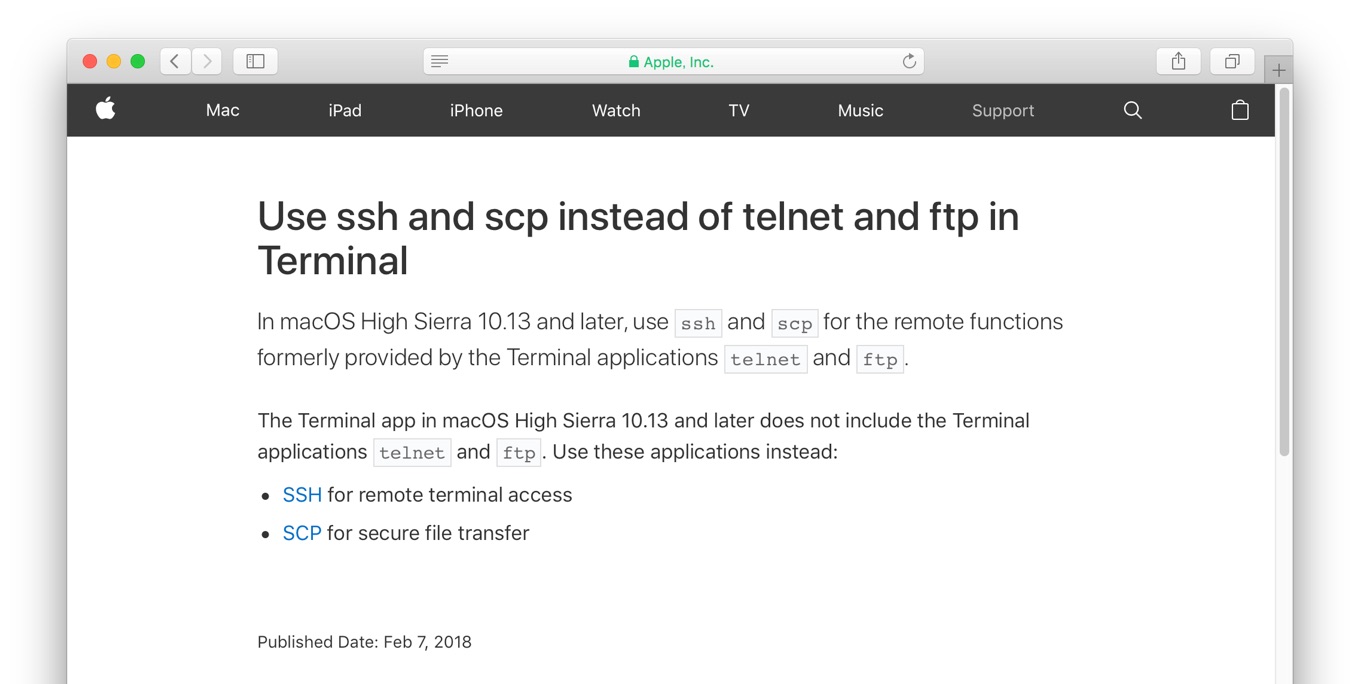
The Terminal app in macOS High Sierra 10.13 and later does not include the Terminal applications telnet and ftp. Use these applications instead:
- SSH for remote terminal access
- SCP for secure file transfer
Use ssh and scp instead of telnet and ftp in Terminal – Apple Support
おまけ
また、どうしてもtelnetやftpを利用したい場合はHomebrewで「inetutils」をインストールすることで、レガシィなネットワークユーティリティが一通りインストールされるので、試してみて下さい。
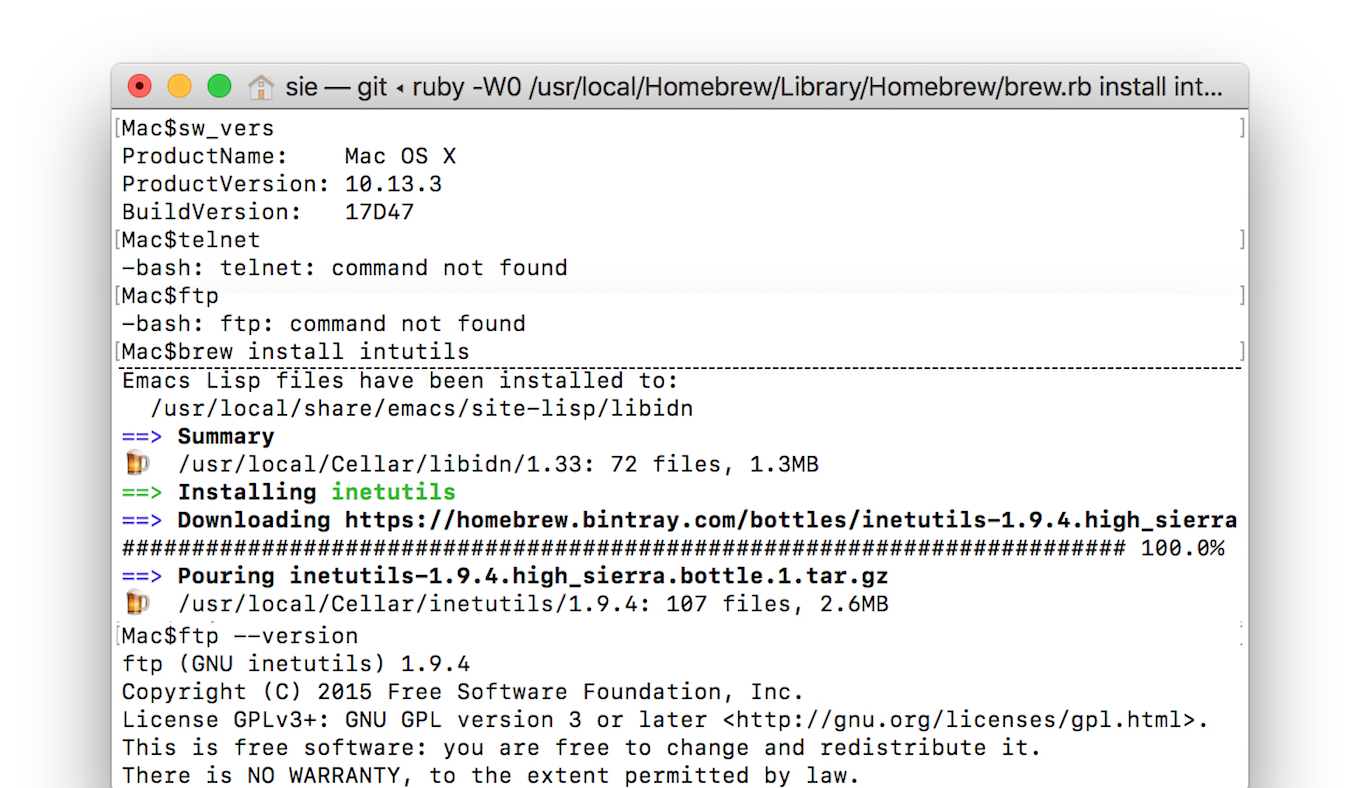
brew install inetutils
- Use ssh and scp instead of telnet and ftp in Terminal – Apple Support

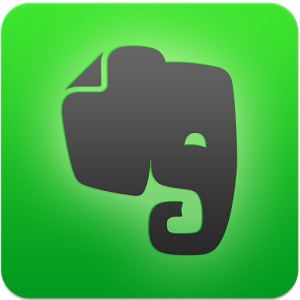

コメント
一方、このご時世に「sshやscpは使うな!telnetとftpを使え!」と言ってる以下の現場…。
Solarisだけど。
telnetをtelnetとして使うことは全くないがTCP接続レベルの確認のためには必要なんだけどな。必要無いから調べたことなかったけどsshでtelnetと同じモードってあったっけ
(゜Д゜) ハア??
うちの会社は未だにRS232CとtelnetとTFTP使ってますが?
(シスコ系の会社)