AppleがWindows 10 Anniversary Updateを適用したMacで、Bluetoothキーボードやマウスからのスリープ解除が出来なくなった場合の対処法を公開しています。詳細は以下から。
![]()
Appleが新たに公開したサポートドキュメントによると、Boot Campを使用しWindows 10をインストールしたMacに「Windows 10 Anniversary Update」を適用すると、BluetoothキーボードやマウスからMacのスリープ解除(wake)が出来なくなる場合があるそうです。

Learn what to do if you can’t wake your Mac with a Bluetooth device, such as a keyboard or mouse, after updating Windows 10 in Boot Camp.
Updating to Windows 10 using Windows 10 version 1607 (also known as the Anniversary Update) can delete entries in the Windows Registry that support waking with Bluetooth devices.
As a result, Bluetooth devices can’t wake your Mac when it’s booted into Windows using Boot Camp.
Windows 10 Anniversary Update can keep Bluetooth devices from waking Mac computers – Apple Support
この問題はWindows 10 Anniversary Update時にBluetoothデバイスからのスリープ解除をサポートしたレジストリが削除されてしまうことが原因のため、AppleのWindows サポートソフトウェア(ドライバ)を再インストールすれば、再度この(wake)機能が利用可能になるそうなので、Anniversary Updateを適用された方はチェックしてみてください。
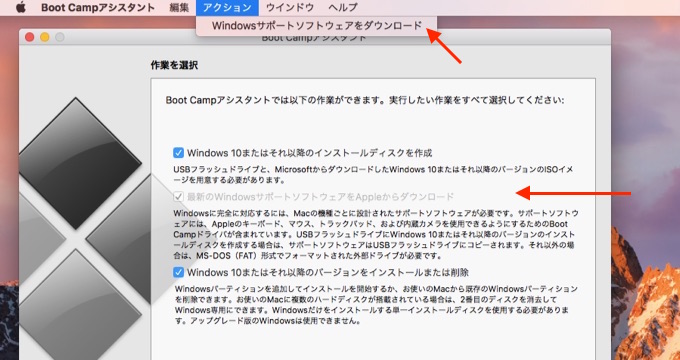



コメント