1Password for Macがv6.6.2へアップデートし、パスワード流出問題などがあったサイトを確認できる「Watchtower」機能がデフォルトで有効になっています。詳細は以下から。
![]()
カナダAgileBitsは現地時間2017年03月06日、パスワード管理アプリ「1Password for Mac」をv6.6.2へアップデートし、脆弱性などが発見されのパスワード流出などが確認されたサイトを1Passowrdアプリ内のデータベースと比較し、問題のあるパスワードに警告を表示する「Watchtower」機能をデフォルトで有効にしたと発表しています。
More awesome-new-ness for u this week! 🎉 My Mac app keeps you safer with #Watchtower enabled as standard! See more @ https://t.co/NBEGW49Jgv
— 1Password (@1Password) 2017年3月6日
IMPROVEMENTS
- 1Password Watchtower, our premiere way to see if your passwords have been compromised, is now enabled by default. {OPM-4608}
- The wording on the sync options shown during initial setup has been clarified.
1Password for Mac Release Notes
Watchtower機能はOpenSSLのHeartbleed脆弱性やCDN「Cloudflare」のパスワード流出問題に対応しており、ユーザーはサイドバーの”Watchtower”から問題のあるアイテム(パスワードやサイト)をチェックできるので、ユーザの方はチェックしてみてください。
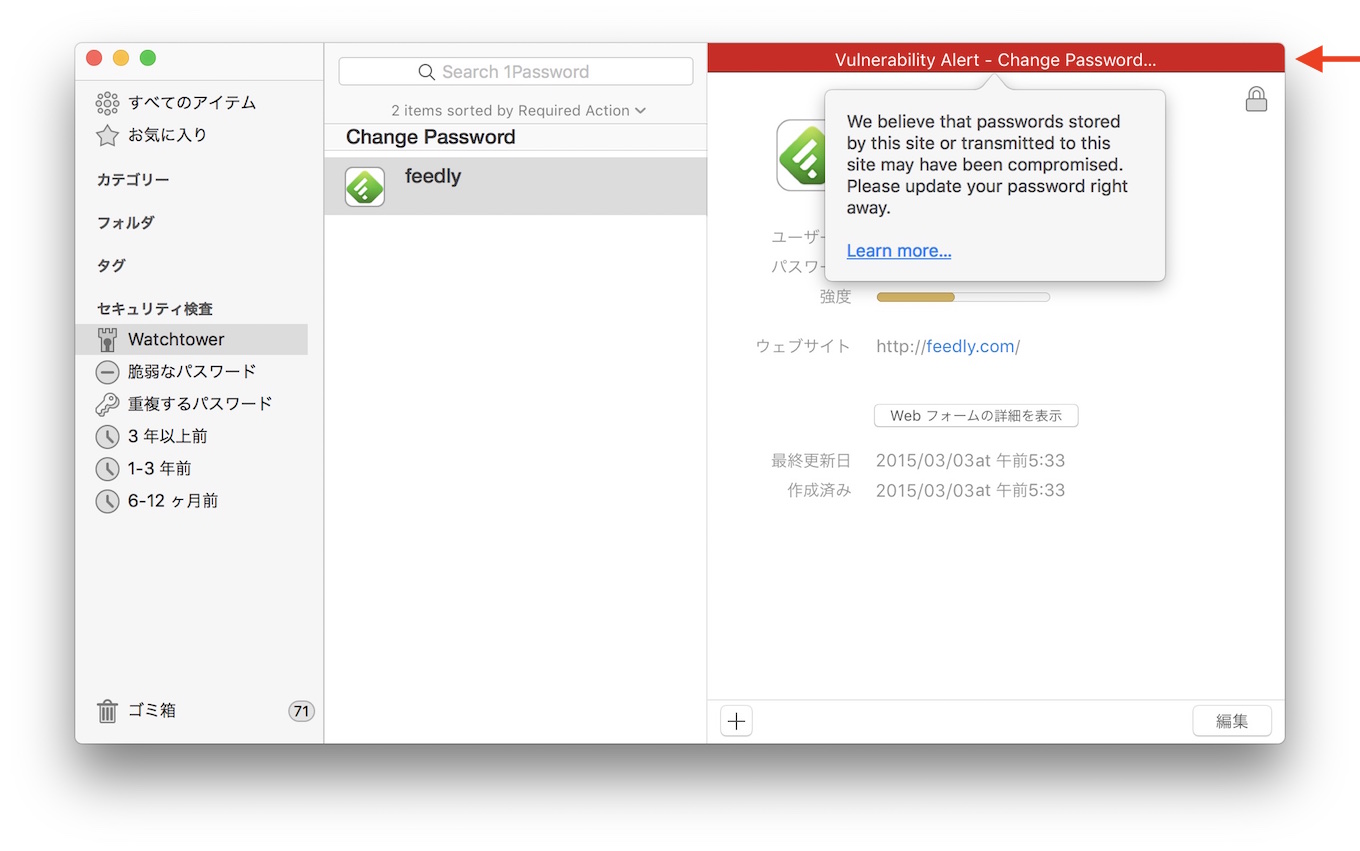


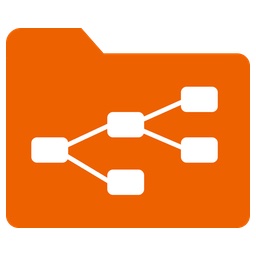
コメント