Apple IIgs用の非公式アップデート「System 6.0.2」が22年ぶりに配布されたそうです。詳細は以下から。
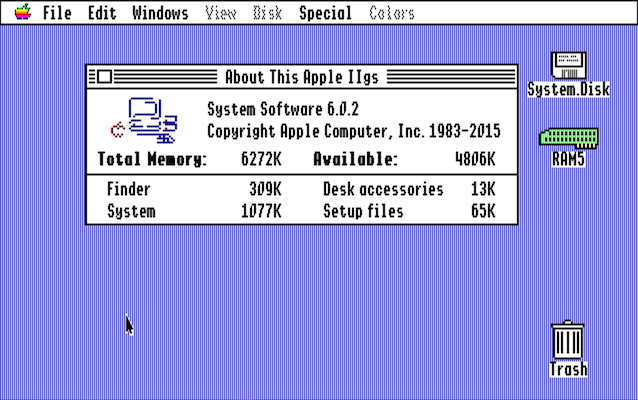
Apple IIgsはApple IIの後継機種でADBキーボードが採用された事でも有名ですが、このApple IIgsのシステムアップデート(非公式)が22年と2ヶ月2日2時間ぶりに公開されたそうです。
関連記事
- Announcing Apple IIgs System 6.0.2 – Call-A.P.P.L.E.
- Apple IIgs System 6.0.1 Gets Upgrade After 22 Years – OWC Blog
- Apple IIgs System 6.0.2 Update Rolls Out After 22 Years – No Kidding – The Mac Observer
What’s new for Apple IIgs System 6.0.2
After 22 years, 2 months, 2 days and 2 hours since System 6.0.1 was released, this is a summary of the visible changes. There have been many bugs fixed and many features added that are not immediately visible–they will enable developers to create better future products. Be sure to also read the Shortcuts file on the SystemTools3 disk for more information.
[Announcing Apple IIgs System 6.0.2 – Call-A.P.P.L.E.]
Apple(当時はApple Computer)はSystem 6のアップデートを1993年に公開したSystem 6.0.1で終えていますが、新たにSystem 6.0.2アップデートを公開したのはアメリカのコンピュータークラブ”Call A.P.P.L.E.”で、現地時間7月12日公開しその後24時間で3000ダウンロードを達成したそうです。
We are pleased to announce the immediate availability of Apple II GS System 6.0.2 — http://t.co/XUZZrjI4Sn
The Apple II gs System 6.0.2 release has had over 3000 downloads in the first 24 hours! — http://t.co/XUZZrjI4Sn
アップデート内容
非公式ですがSystem 6.0.2のアップデート内容は意外にしっかりしており、
- Finder:Command+上矢印キーでフォルダの階層構造を操作可能(以下動画の8分辺り)
- Drivers:Appletalkカード用のEthertalkドライバを同梱
- File System Translators:HFS, PASCAL, DOS33ファイルシステムの不具合を修正
- Tools
- Animation tool (tool037)が同梱
- TextEdit, Font Manager, Window Managerの不具合を修正または削除
- 描画ルーチンを高速化するQuickerGraph(未完成)
などの不具合修正やアップデート、追加機能が含まれているそうです。
リリース前の6月30日に投稿された動画には、68k Macintosh用エミュレータ”Basilisk II“を使用しSystem 6.0.2をインストールしている様子が公開されています(7分30秒辺りから)。
2015/06/30 に公開
This is a 10 min video showing how to build the Apple IIgs System Software 6.0.1 and its components (from GS/OS, going through the toolbox, ending with the Finder) – Let’s go to 6.0.2 now!
[Building the Apple IIgs System Software 6.0.1 – YouTube]
非公式アップデートなので自己責任ですが、このアップデートは”Call A.P.P.L.E.”のWebサイトで公開されており、2MBとPO用ディスクイメージの2種類が公開されているので、Apple IIgsユーザーや興味がある方は関連リンクからどうぞ。(”Call A.P.P.L.E.”はSystem 6.0.3も予定しているようです)
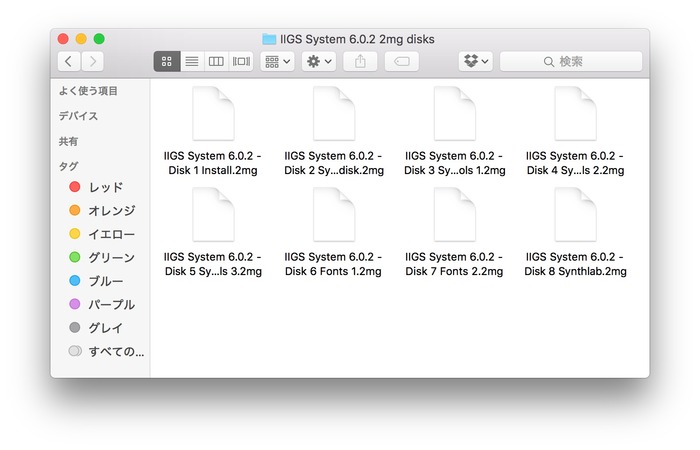
関連リンク:
- Announcing Apple IIgs System 6.0.2 – Call-A.P.P.L.E.
- Apple GS/OS – Wikipedia




コメント
家にもう使ってないApple2GSがあるんだが、このアップデートだけでGS/OSって起動可能なのか?
アップデーターのzipファイル開いて何で8つもアップデートファイルあるんだ?と思ったが
そうか、この時代ってFDDでアップデート重ねるのか…
OverTheAir方式に慣れてしまった自分が恐ろしい…