MacBook (Retina, 12-inch, Early 2015)では特定のプロセスに負荷がかかりMacの温度が上がると通知され、さらにAppleはOS X 10.10.3で温度情報などを取得できるAPIを提供しているそうです。詳細は以下から。

ThermalTrap
OS X 10.10.3ではCoreServices としてThermalTrapというデーモンが追加されていましたが、ファンレス仕様になった新しいMacBook (Retina, 12-inch, Early 2015)が熱くなった時に警告を出す様になっていますが、
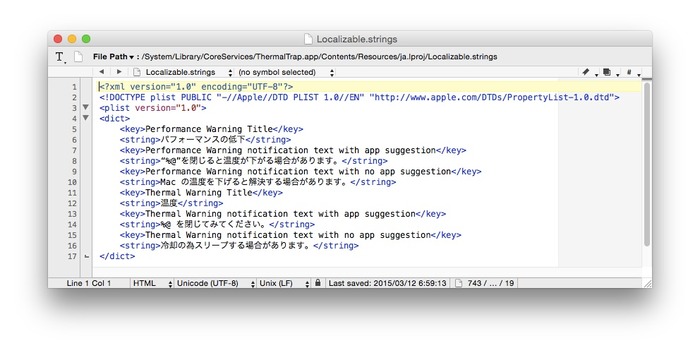
<dict> <key>Performance Warning Title</key> <string>パフォーマンスの低下</string> <key>Performance Warning notification text with app suggestion</key> <string>“%@”を閉じると温度が下がる場合があります。</string> <key>Performance Warning notification text with no app suggestion</key> <string>Mac の温度を下げると解決する場合があります。</string> <key>Thermal Warning Title</key> <string>温度</string> <key>Thermal Warning notification text with app suggestion</key> <string>%@ を閉じてみてください。</string> <key>Thermal Warning notification text with no app suggestion</key> <string>冷却の為スリープする場合があります。</string> </dict>
9to5MacのエディタDom Espositoさんが新しいMacBookを使用して1080p動画の編集、書き出しを行っていたところMacBookが熱くなり以下の様な通知を受け取ったそうです。意外にもMacBookを熱くしていたのはGoogle Chrome(with Flash) が原因だったそうで、ThermalTrapはこの様にシステムに負荷をかけている原因を正確に通知してくれるようです。
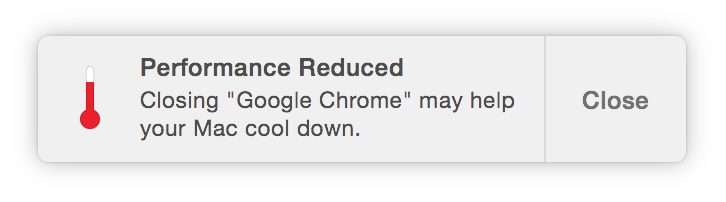
As Dom mentioned when using the new MacBook to edit and export short video files, it did stand up to piecing together a 1080p clip, but working with a 4K footage resulted in dropped frames. But does the MacBook get too hot? Chrome (which includes Flash) was the culprit of an unexpected heat warning during Dom’s use.
[Review: Can you actually use the new 12-inch MacBook for work? – 9to5Mac]
NSProcessInfo
Domさんと同じようにThe S.S. MelissaさんもTwitchを見ていたところ「“Google Chrome.app”を閉じると温度が下がる場合があります」という通知を受け取ったそうで、
if you’re wondering, yes, the 12&vquot; fanless macbook is in fact slightly underpowered http://t.co/tBvJc4jvYi
これはHTML5をサポートしていないRetina化されていないTwitchのビデオをChromeで10~15分見ていたところFlashのパフォーマンスが著しく低下しこの通知が出たそうで「面白いからこのスクリーンショットをTwitterに投稿したら、多くの人がこのMacでChromeを起動していると熱くなりリカバリーモードに移行すると誤解されたけど、それは真実ではありません。私はChromeで30個のタブを開き、JavaScriptアプリを実行していました。」とコメントしており、
Okay will you all please stop telling me about Chrome and Safari the problem is Flash the problem is Flash http://t.co/6yJHXNNEcU
@0xabad1dea @invalidname Looks like Google should take advantage of the thermal state notifications in 10.10.3 https://t.co/bO5Kk3MSED
Q: The Meltdown Thing?
A: Oh my gods please stop misinterpreting the meltdown thing. I was watching Twitch in Chrome. Twitch does not support HTML5 streaming in Chrome and its Flash widget is particularly low-performance. Combined with the GPU having to retina-ize the non-native video, about ten to fifteen minutes in this happened:
[image]
Meaning that the CPU had forcibly scaled down to avoid further temperature escalation. I posted the screenshot because lol but literally hundreds of people misinterpreted it to mean that merely running Chrome in any capacity was enough to put the laptop into meltdown recovery mode. This is not true. I am using Chrome. I have like thirty tabs open. Several of them are javascript apps. It’s fine!! STOP TELLING ME TO SWITCH TO SAFARI!!!!
[Concise “New Retina Macbook” Review – Tumblr]
これはAppleがOS X 10.10.3から提供しているNSProcessInfoのThermal State情報が関係しているようです。
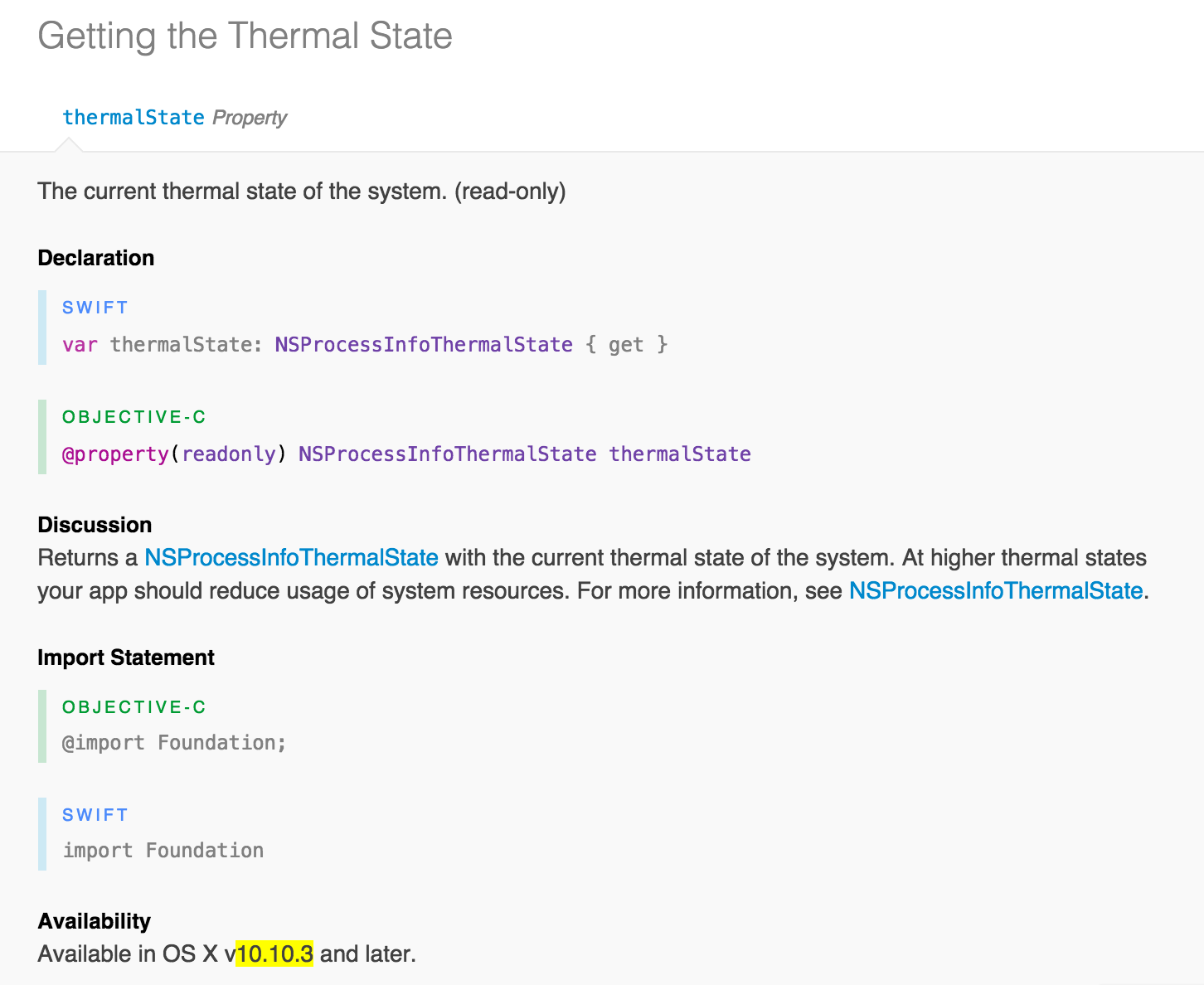
関連リンク:
・NSProcessInfoThermalStateDidChangeNotification – NSProcessInfo Class Reference
・Review: Can you actually use the new 12-inch MacBook for work? – 9to5Mac
・新しいMacBookは温度が上がるとiPhoneの様に警告を出す?OS X 10.10.3から導入されたThermalTrapアプリのトリガーが気になる





コメント
見た目にとても良くないけど
日本の夏だと、場所や作業によっては
冷却台が必須になるかもな