iPad ProでApple Pencilを利用すると、通知センターやコントロールセンターが一時的に非アクティブになるそうです。詳細は以下から。
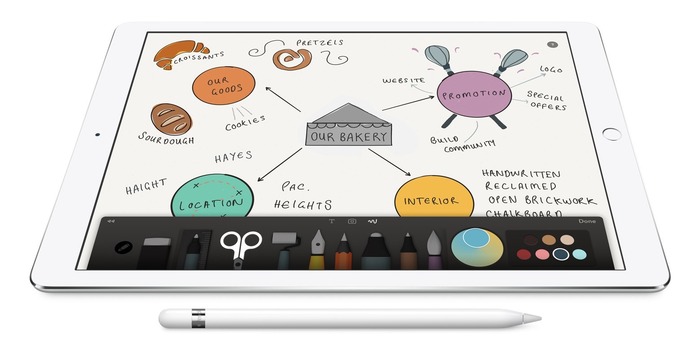
Appleは現地時間11日、Apple Pencilに関するサポートページを公開しましたが、このサポートページによると、Apple PencilをiPad Proで利用するとiOSのコントロールセンター、通知センターおよびマルチタスキング機能が一時的に停止される仕様になっているそうです。
Draw, paint, and more with Apple Pencil
You can use Apple Pencil with built-in apps and apps from the App Store. When you draw, you can tilt Apple Pencil to shade your line and press more firmly to widen your line.
If you draw near the edge of the screen with your Apple Pencil, iOS won’t activate Control Center, Notification Center, or Multitasking. You can draw anywhere on the screen without getting interrupted.
[Use Apple Pencil with iPad Pro – Apple Support]
これはiPad Proで画面の角に図形や絵を描く場合や、画面の端に表示されるツールを選択する場合に誤作動を起こさなくするための措置だそうで、Apple Pencilを画面から離しiPad Proを操作することでiOSの全ての機能が利用できるようになるそうなので、iPad Proユーザーの方は確認してみてください。
関連リンク:



コメント