iOS/Android版でも有名な「Sunrise Calendar」のMac版がリリースされたので使ってみた。詳細は以下から。
![]()
Sunrise CalendarはGoogle, iCloud, Exchangeカレンダーと同期でき、Songkick, Evernote, Tripit, Github, Asana, Facebook, Twitter, LinkedIn, Foursquareなどとも連携できるカレンダーアプリです。
使い方はGoogle, iCloud, Exchangeアカウントでログインするだけです。
カレンダー以外には
- Songkick(お気に入りのバンドの表示)
- Evernote(リマインダーへ追加)
- Tripit(旅行行程の表示)
- GitHub(Milestoneの表示)
- Asana(タスクの表示)
- Facebook(イベントと誕生日の表示)
- Twitter(ミーティング予定のある人の最後のつぶやき)
- LinkedIn(出席者のLinkedIn)
- Foursquare(チェックイン情報)
情報なと連携できます。
また、便利な機能に「Time Zones」機能がありカレンダー左上のタイムゾーンを変更するとカレンダー上の時間も変更されます(各時間帯でのサッカーワールドカップやWWDCなどのスタート時間もわかります)。
「ご飯」や「会議」などの自動挿入(日本語にも対応しています)もでき、Mac版では見つかりませんでしたがiOS版からは「おもしろカレンダー」などのスケジュールインポートも可能です。
iPadにも最適化され、Web版もあります。
Sunrise Calendar for Mac 無料
[appbox appstore id886106985]
Sunrise Calendar for iOS 無料
[appbox appstore id599114150]


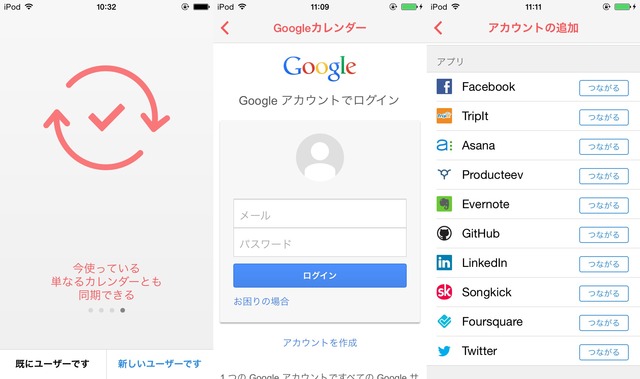
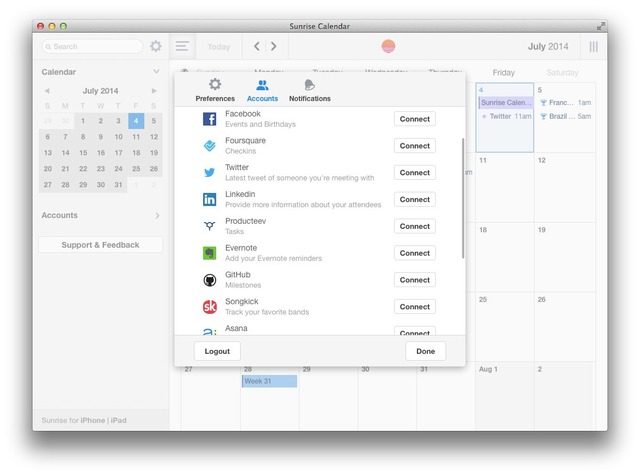
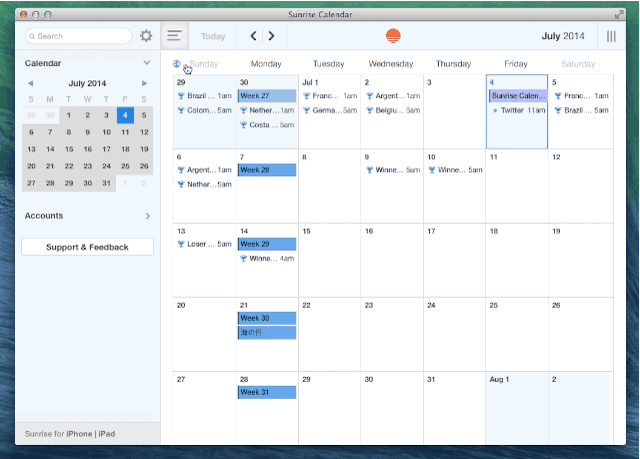
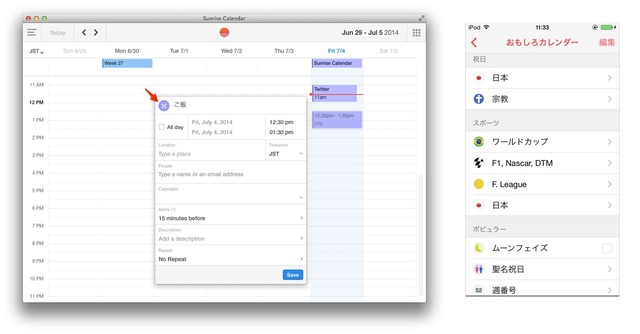

コメント