AppleがiTunes Storeで購入した字幕付きビデオの日本語字幕が表示されない場合があるとしてサポートページを公開しています。詳細は以下から。
![]()
Appleは現地時間2017年07月25日、iTunes Storeで購入した一部の動画で日本語字幕が表示されない、または選択できない場合があるとしてサポートページを公開しています。
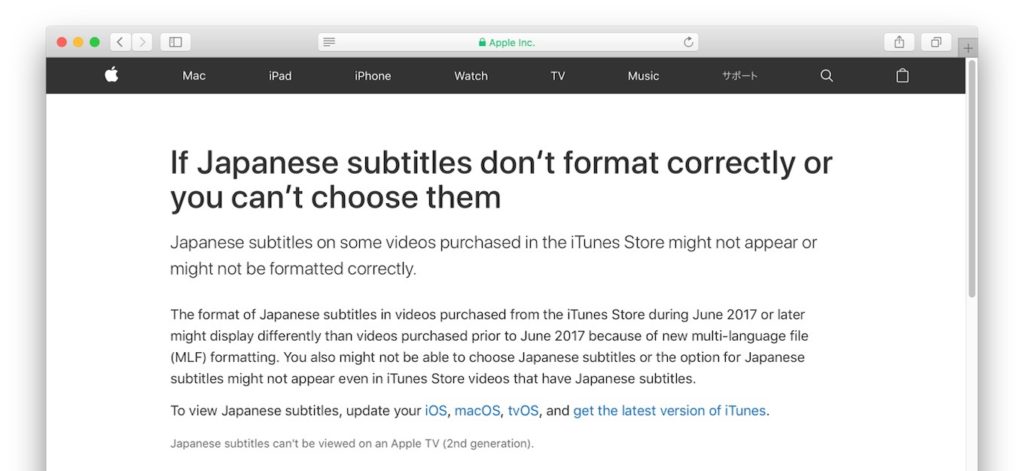
Japanese subtitles on some videos purchased in the iTunes Store might not appear or might not be formatted correctly.
The format of Japanese subtitles in videos purchased from the iTunes Store during June 2017 or later might display differently than videos purchased prior to June 2017 because of new multi-language file (MLF) formatting.If Japanese subtitles don’t format correctly or you can’t choose them – Apple
この問題は2017年06月以降に採用したマルチ言語ファイル(MLF:multi-language file)の新しいフォーマットが原因で、2017年06月より前に購入したiTunes Storeの動画で日本語字幕を選択できなかったり、日本語字幕があるにも関わらず表示されない場合があるそうです。
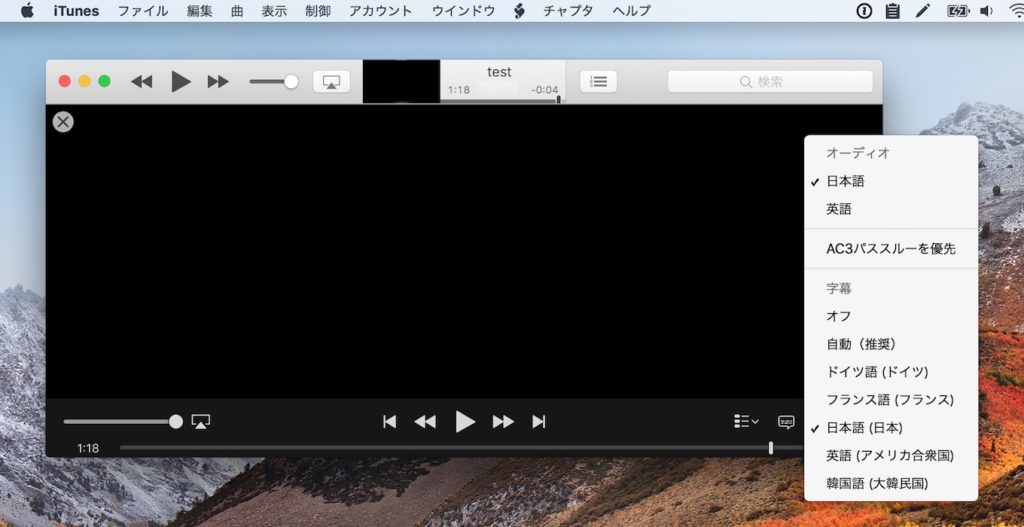
To view Japanese subtitles, update your iOS, macOS, tvOS, and get the latest version of iTunes.
Japanese subtitles can’t be viewed on an Apple TV (2nd generation).If Japanese subtitles don’t format correctly or you can’t choose them – Apple
サポートページによると、この問題は最新のiOSおよびmacOS, tvOS, iTunesを利用する事で解決するそうなので、この不具合に遭われている方は確認してみて下さい。



コメント