PushBullet, IncがPushbulletに登録したデバイス中のファイルを外部からリクエストし、ファイルを転送する機能「Remote Files」の提供を開始しています。詳細は以下から。
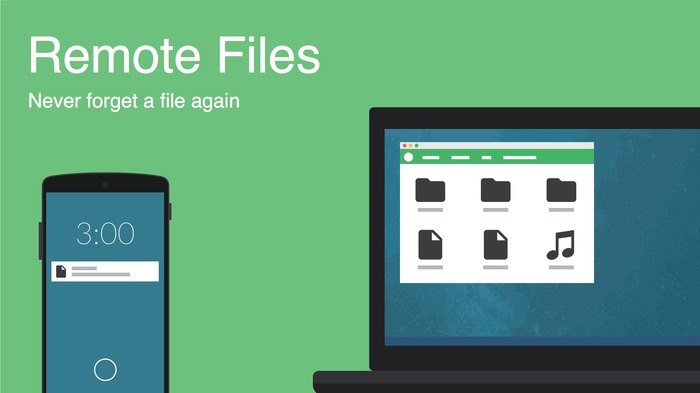
2013年に設立され、WindowsやMac, Android, iOSなど異なるデバイスに通知(プッシュ)を送ったり、ファイルを転送するサービス「Portal by Pushbullet」を提供しているPushbulletが新たに「Remote Files」というサービスの提供を開始しています。
New: Browse your files remotely from any device! https://t.co/jOt1ILmC9g
Forget a file on your work computer? No problem at all. With Remote Files, you can just go grab it using your phone and it will be pushed right to you. It’s super simple. The file doesn’t need to be in a special folder, you can browse and request any files.
Browse Your Files Remotely From Any Device | Pushbullet Blog
Remote FilesはオンラインになっているPushbullet登録デバイス内にあるファイルをブラウズし、必要なファイルをプッシュ(ダウンロード)リクエスト出来るという機能で、会社に忘れたファイルを出先からリクエストし、ダウンロードするといった事が出来るそうです。
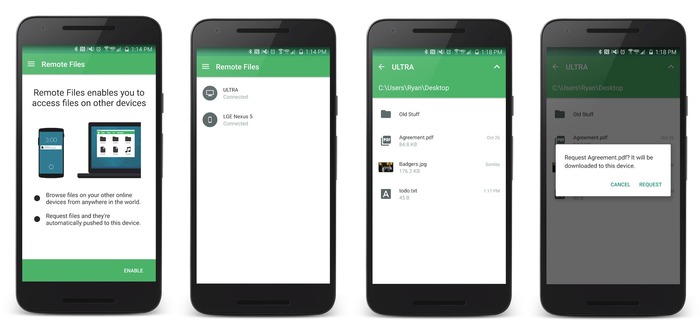
Remote FilesはAndoridおよびWindowsデバイスから提供開始され、今後MacやLinuxといったプラットフォームでも提供を予定しており、デフォルトでは無効になっているので利用してみたい方はAndoridやWIndowsアプリの設定から「Remote Files」をONにしてみてください。
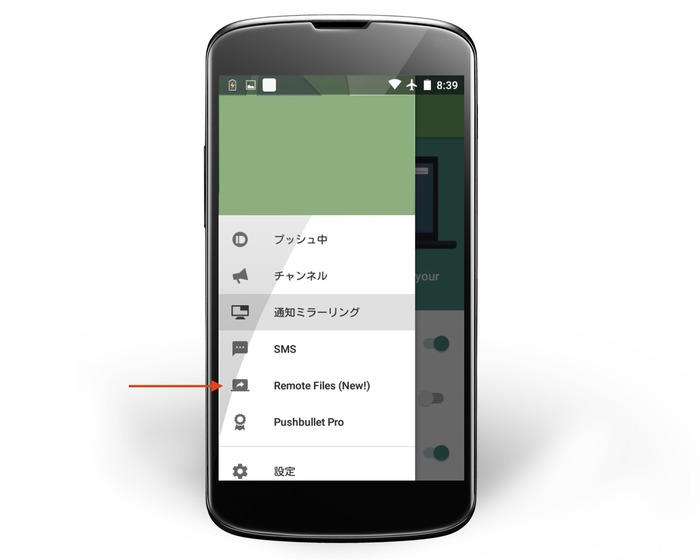
Great. How do I enable it?
Remote Files is disabled by default but can be enabled easily. On Android, slide out the app drawer and tap Settings and enable Remote Files access. On Windows desktop, open Settings and check the box next to Remote Files access.
Browse Your Files Remotely From Any Device | Pushbullet Blog
*Remote FilesはPro Pushbulletユーザーでない一般ユーザーも利用可能ですが、送信するファイル数やサイズに制限があるそうなので、詳しくは公式サイトを確認して下さい。
関連リンク




コメント
P2Pだよね
だったら何なの?