iOS 9にはMac OS Xでお馴染みの「PDFとして保存」機能が共有メニューとして用意されているようです。詳細は以下から。
Six Colorsによると、iOS 9にはOS Xの印刷メニューでお馴染みの「PDFとして保存…」項目がiBooksの機能として追加されており、iBooksの共有メニューを選択するだけでSafariで表示中のWebサイトなどをPDF形式でiBooksライブラリへ保存できるそうです。
iOS 9 beta sports &vquot;Save as PDF&vquot; features, by Dan Moren http://t.co/SSvIdUpgRo
That’s a capability that OS X has had for a long time in the form of Print to PDF (more recently dubbed “Save as PDF”). In iOS 9, however, it’s not squirreled away under the printer options—rather, it’s included in the Share sheet as “Save PDF to iBooks.” (So it would seem third-party apps would need to implement Apple’s standard Share sheet to get access to it.)
[iOS 9 beta sports “Save as PDF” features – Six Colors]
Webページなどを保存したPDFファイルはもちろんファイル内検索も可能で、iBooksライブラリから他のアプリへ共有したり、Macに送ることも可能になっています。
It’s particularly useful for webpages, since it keeps all the text, and makes it searchable and copyable unlike, say, taking a screenshot.
[iOS 9 beta sports “Save as PDF” features – Six Colors]

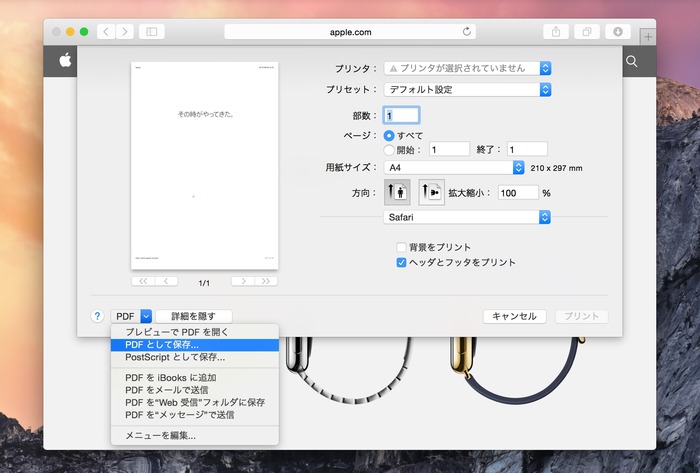

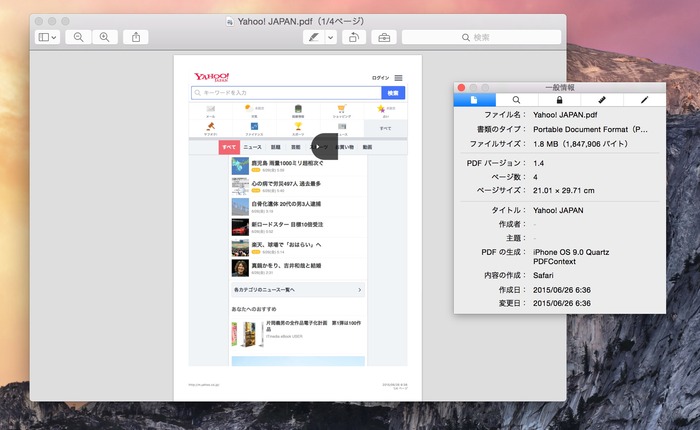
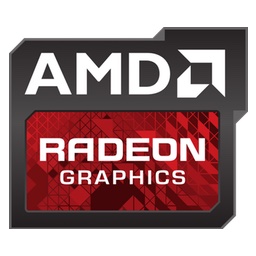

コメント
ファイルメニューに「PDFとして保存する」項目を設けない理由は何?
直感的どころか考えオチだったわ。