iPadOS 13.4でのマウスやトラックパッド操作やSplit Viewなどをサポートしたフォトエディター「Pixelmator Photo 1.2 for iPad」がリリースされています。詳細は以下から。
![]()
リトアニアのPixelmator Teamは現地時間2020年04月07日、iPad専用のフォトエディター「Pixelmator Photo for iPad」をv1.2へアップデートし、iPadOS 13.4でサポートされたマウスやトラックパッドでの操作をサポートしたと発表しています。
![]()
Pixelmator Photo 1.2 introduces support for editing photos using a Magic Keyboard, trackpad, or mouse, lets you work in Pixelmator Photo and any other app side by side using Split View, adds the incredible ML Match Colors, and includes a whole lot more.
Pixelmator Photo – App Store
Pixelmator Photo for iPad v1.2では、Magic Keybaordでの入力やiPadOS 13.4以降でマウスおよびトラックパッドを利用したクリック操作、AppleのCore MLを利用し1つの写真を他の写真となじませる「ML Match Colors」、新しい輝度スライダーが導入/サポートされている他、
iPadOSのマルチタスク機能の1つであるSplit Viewがサポートされ、並べて表示した別のアプリから写真をドラッグ&ドロップでPixelmator PhotoにML用の修正データとして渡すことができるそうです。
同バージョンでは、この他にも写真アプリを開かなくても、写真ブラウザから画像を直接共有できるようになり、23以上の改善や不具合修正が行われているので、ユーザーの方はアップデートしてみてください。
リリースノート
Pixelmator Photo 1.2 introduces support for editing photos using a Magic Keyboard, trackpad, or mouse, lets you work in Pixelmator Photo and any other app side by side using Split View, adds the incredible ML Match Colors, and includes a whole lot more.
New Features
- Magic Keyboard, trackpad, and mouse support brings an all-new way to edit in Pixelmator Photo.
- Use Pixelmator Photo and any other app side by side with support for Split View.
- Match the look and feel of one photo to another using the incredible, machine learning-powered ML Match Colors.
- Control the intensity of color adjustments and presets using the new intensity slider.
- Quickly apply the adjustments from your most recently edited photos using the automatically generated Recents collection of presets.
- Use the new Copy Adjustments and Paste Adjustments actions to easily copy and paste adjustments between photos.
- Share images directly from the Photos browser without having to open them.
Improvements and Fixes
- When capturing screenshots, you can now tap Full Page to take a screenshot of your entire photo without any interface elements.
- You can now keep certain color adjustments turned on or off by default when opening new photos.
- Locked adjustments will now be collapsed.
- App settings have been moved from the Settings app to the More menu inside Pixelmator Photo itself.
- The Undo and Revert buttons are now icons rather than text, fixing a few localization issues.
- When opening images currently in iCloud, downloads can now be canceled.
- Double-tapping the canvas will now zoom photos to their actual size.
- The position of color adjustment presets will be saved and restored when opening different photos.
- A new Save option lets you save any preset to the Custom collection.
- Deleting or reverting a photo to the original inside Pixelmator Photo will now also delete its linked file.
- When opening photos using the Photos browser, the file name would sometimes be displayed incorrectly. Fixed.
- When previewing images in the Photos browser, an empty black image would appear if a higher resolution preview could not be loaded. Fixed.
- Fixed an issue with the preview of empty images in Photos.
- The wrong image would sometimes briefly appear when swiping between photos in the Photos browser. Fixed.
- When opening or closing albums, the animation of the Back button would sometimes be incorrect. Fixed.
- When new images are added to your Photos library or changes are saved and our Photos browser is updated, certain interface elements could be displayed incorrectly. Fixed.
- Sometimes, multiple color adjustment presets could be selected. Fixed.
- Attempting to open images from the Photo Stream would sometimes cause Pixelmator Photo to quit unexpectedly. Fixed.
- Adjustment names would be truncated when the bold text setting was turned on in Traditional and Simplified Chinese localizations. Fixed.
- In certain cases, opening files from other apps and attempting to save changes would not work. Fixed.
- When opening photos from other apps or restoring the app, it would not be possible to cancel the action. Fixed.
- Sharing photos via AirDrop after batch editing would not work. Fixed.
- Using AirDrop to share multiple PHOTO files would cause Pixelmator Photo to quit unexpectedly. Fixed.
- Pixelmator Photo – App Store
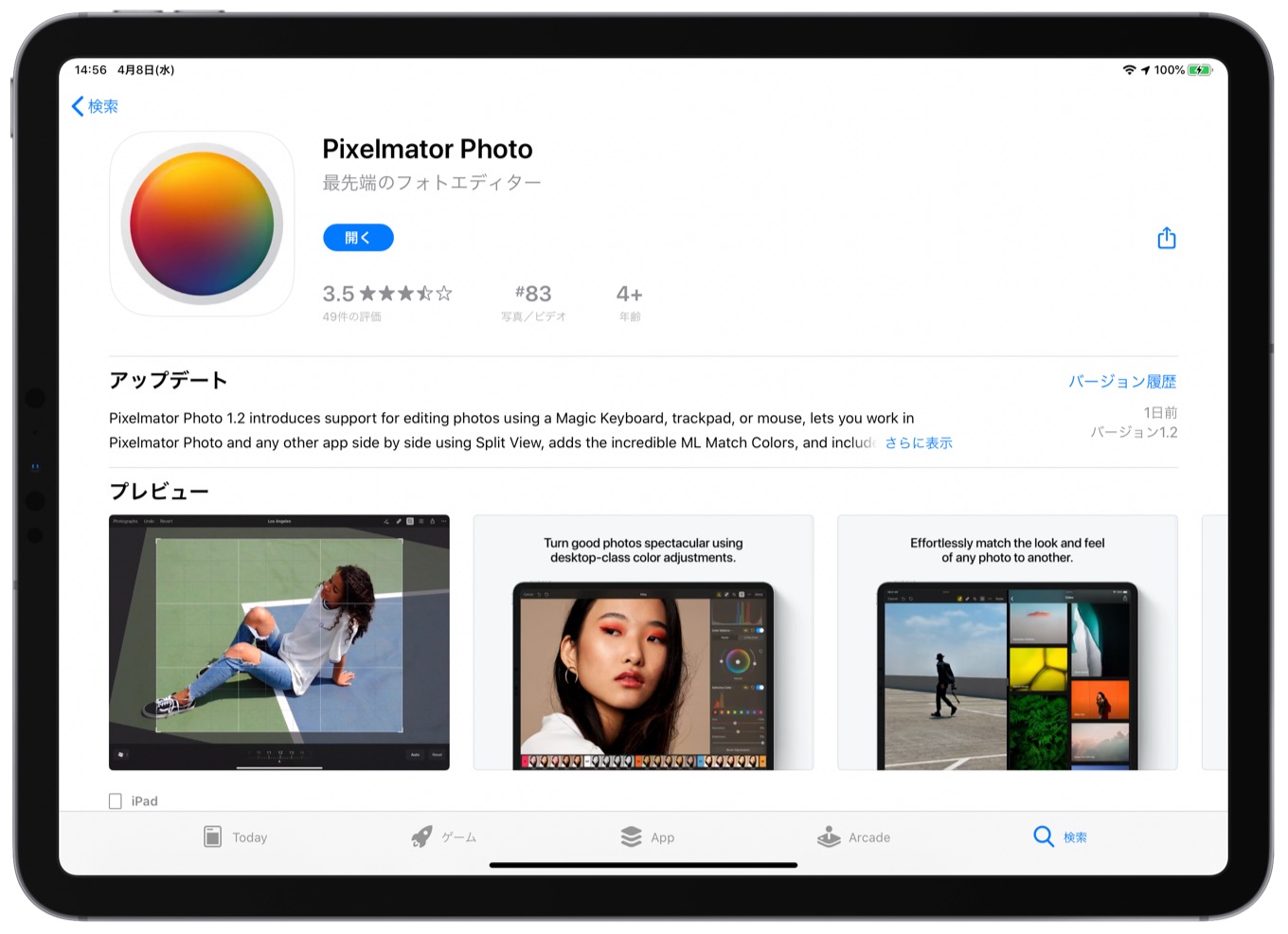
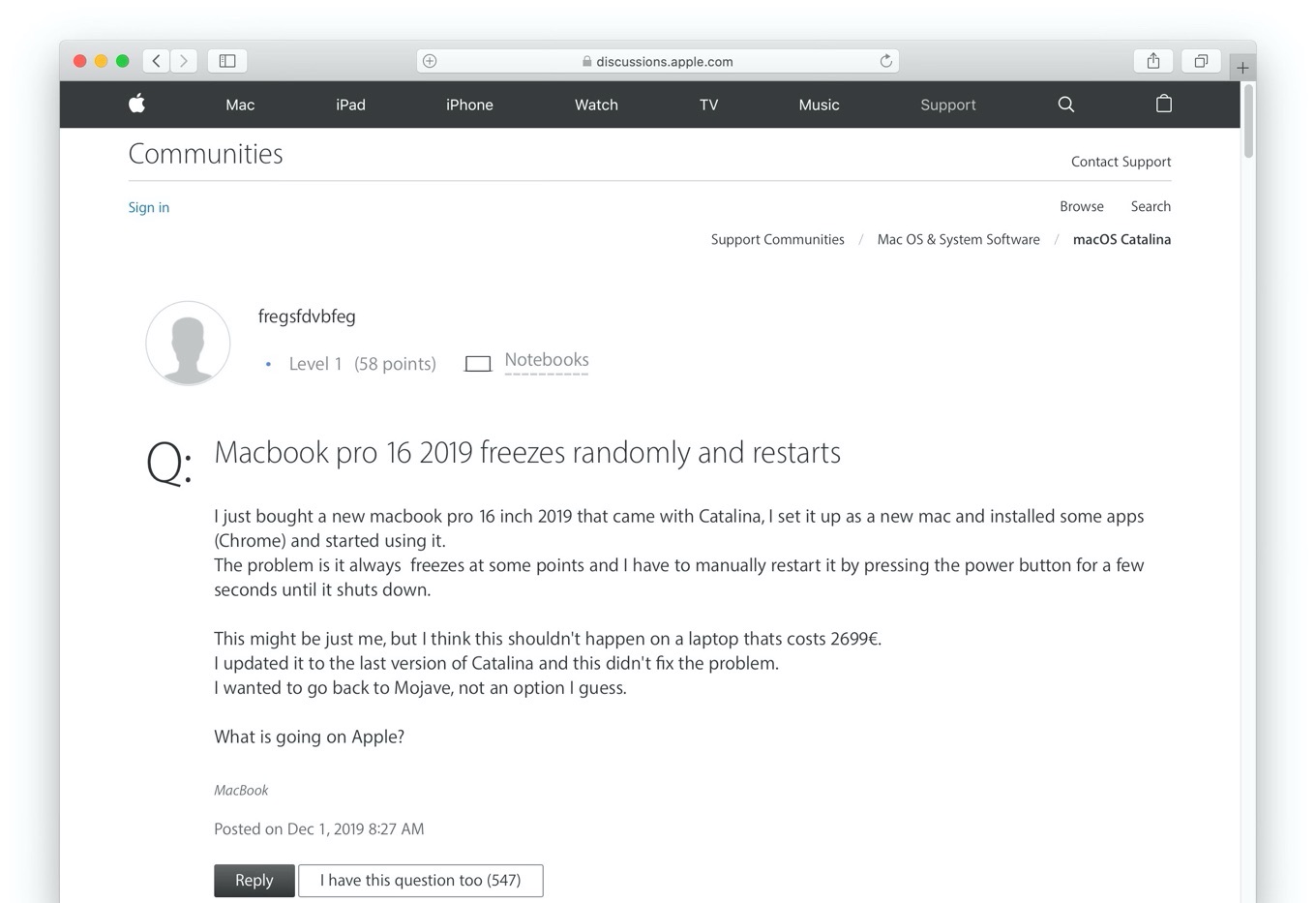

コメント
macOSではPixelmatorとPixelmator Proの両輪なんだろうかと思っていたが、いつの間にか無印PixelmatorをPixelmator Classicと(少なくとも公式サイト上では)呼ぶようになっており、なにやら無印のフェードアウトを目論んでいるかのように見える。ページトップの製品一覧には名前がないし(一番下からのみアクセスできる)。これって以前からこうだっけ?