1Password for iOSがv6.2にアップデートし、3D Touch機能が追加され、Heartbleed脆弱性対策機能「Watchtower」が利用可能になっています。詳細は以下から。

1Passwordシリーズを開発しているAgileBits Inc.がパスワード管理アプリ1Password for iOSをv6.2にアップデートし以下の複数の機能を追加、改善しています。
A new year calls for a new me! v6.2 for iOS brings smarter search, Watchtower, Peek & Pop with 3D Touch, and more! https://t.co/Xdsr69BTaa
== TL;DR ==
- Improvements to search, including the added ability to find items from the Favorites and Organize tabs.
- Find out if any known security vulnerabilities might affect your accounts using Watchtower.
- Copy and move items from vault to vault.
- 3D Touch Quick Actions are available for compatible devices! Initiate search, view your favorites, or add an item from your iPhone 6S or 6S Plus home screen.
- Peek, Pop, and preview items in 1Password.
Search Everything
Search Everythingは新たに追加された検索機能で、以前はアイテムのタイトルしか検索できませんでしたが、Search Everythingを利用すればアイテム内にあるユーザー名やコメントなどのフィールドも検索可能になります。
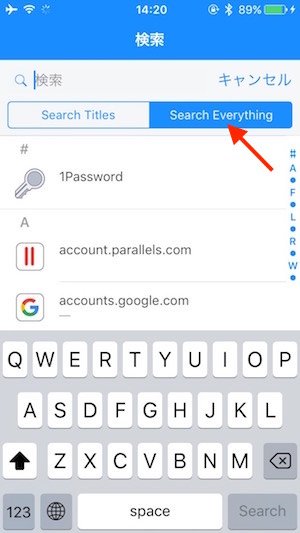
If you want to speed things up and know the title of the item you’re looking for, make sure Search Titles is highlighted. If you need to look through all of your fields, start your search and tap on Search Everything. You can also clear what you’ve typed into the field or cancel your search altogether with a single tap.
Watchtower
Watchtowerは既に1Password for Macで採用されている機能で、Heatrbleed脆弱性が修正されていないサイトを発見するとアプリ内ブラウザに警告を表示してくれます。この機能は[設定] > [セキュリティ]から「1Passowrd Watchtower」をONにすることで有効になります。
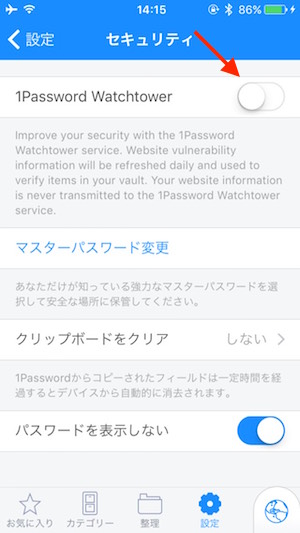
I’m excited to tell you that Watchtower is now available in 1Password 6.2 for iOS! 1Password for Mac users will recognize this service, which monitors the latest security vulnerabilities from around the web and alerts you when your own accounts might need attention.
3D Touch
1Password for iOS v6.2ではiPhone 6sや6s Plusなど3D Touchに対応したデバイスでPeekを利用し、アイテムの詳しい情報をポップアップで見ることが可能になっています。
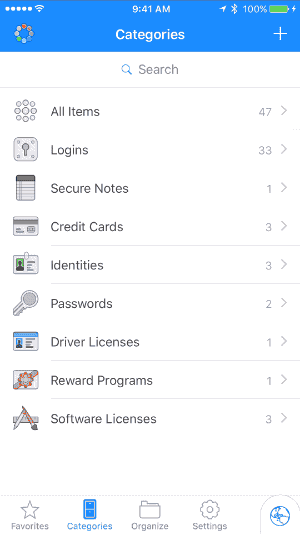
If you want quickly look at an item, find it as you normally would. Instead of tapping on it, give it a light 3D Touch to take a Peek, then press a little harder to Pop into its details view. Or, Peek at an item, then swipe up to to copy a field or open a login in 1Browser.
1Password for iOS v6.2ではこの他にもVaultからVaultへのアイテムの移動やパフォーマンスが改善されているそうなので、ユーザーの方はアップデートしてみてください。
関連リンク



コメント
1Password使ったことないからわからないんだけど、キーチェーンじゃダメなのって思ってしまう
何か便利な機能があるのかな?
各種パスワードを暗号化無しに一つのデータに纏めて扱ってくれます。
結局の所、opvaultを使おうが、機種を跨ぐなど複数のパスワードを安全に管理など出来ない。
面倒臭がり屋には漏れなく罰が下るってこった。
>>2
キーチェーンも安全では無い?