Mac OS X用の老舗アンチウイルスアプリClamXavがv2.7にアップデートしています。詳細は以下から。
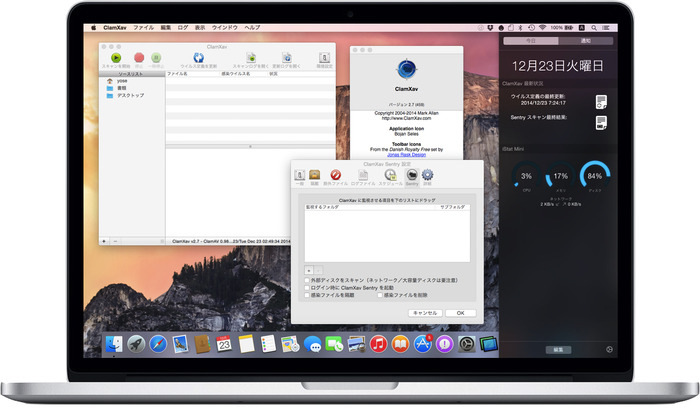
2014年7月のv2.6.4以来のアップデートとなるv2.7ではClamAVエンジンが 0.98.5にアップデートされ、メニューバーアイコンがOS X YosemiteのDark Modeに対応した他、常時監視機能の”ClamXav Sentry”がv3.0になっており、
Updated Engine to ClamAV 0.98.5
New Today Extension for OS X 10.10 Yosemite showing scan/update results at a glance
Can now close the main ClamXav window and scanning continues
Added ability to deal with false positives
ClamXav Sentry now at v3.0
– Completely rewritten with new user interface
– No need to provide admin username/password on 10.7+
– New window to list any infected items which are found
– Quarantine/Delete/Move Back items directly within ClamXav Sentry
– Supports Notification Center on OS X 10.8+
– No more screens littered with Growl popups (10.8+)
– If watching for new disks, a prompt appears before scanning large disks
– Option to say “never scan this large volume”
– New menu bar icon for missed notifications
– New clearer menu bar icons
– Retina menu bar icons (finally!)
– Support for Dark Mode/Themes in OS X 10.10 Yosemite
– All dialog boxes now appear in front of all other windows (finally!)
– Sentry can now check for ClamXav updates (only if ClamXav itself is permitted)
Command-key shortcuts now work in both ClamXav and Sentry
更にYosemiteの通知センター Widgets

おまけ
ClamXavはリリースから10周年を迎えたことで”ClamXav Sentry”を1からコーディングしなおしたそうですが、Mac App Store版のClamXavはSandboxの関係から”ClamXav Sentry”機能が削られており、まだアップデートされていないので最新版を使用したい方は公式サイトからダウンロードをどうぞ。
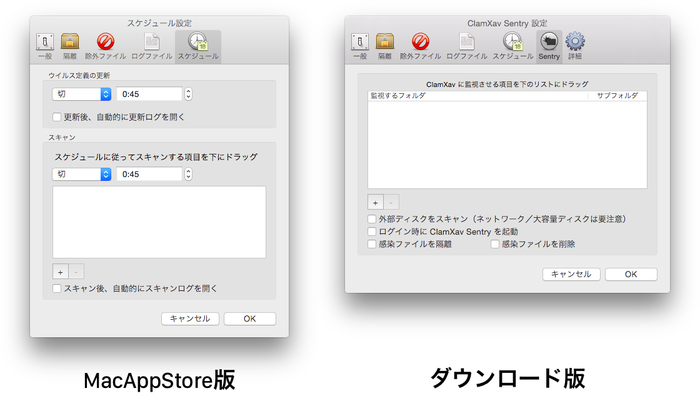
関連リンク:
・ClamXav– ClamXav
・10th birthday – ClamXav
・ClamXav | マニュアル– E-WA’S BLOG




コメント