1Password for Macがアップデートし、ワンタイムパスワードの自動コピー機能や1Password.comのアカウントメニューを搭載しています。詳細は以下から。
![]()
パスワード管理アプリ「1Password」シリーズを開発&販売しているカナダのAgileBitsは現地時間2017年07月18日、Mac(Mac App Store)版1Passwordを「1Password v6.8 for Mac」へアップデートし、ワンタイムパスワードの自動コピー機能などを実装したと発表しています。
1Password 6.8 for iOS and Mac OS is here! What’s your favorite feature? Share your thoughts using emojis! 🎉❤️📱
— 1Password (@1Password) 2017年7月18日
# 1Password 6.8: The Picnic Edition
It’s summertime for us here in the northern hemisphere and that means it’s time to grab a blanket, a basket full of goodies, and head out for a picnic! We packed a number of great treats into today’s update, so settle back and tuck in.## TL;DR
- One-time passwords now copy themselves to the clipboard automatically whenever you fill an item that has a one-time password.
- The ability to create vaults has arrived for 1Password.com accounts!
- A brand new Account menu gives you quick access to some of the most important features of your 1Password.com account.
1Password – Mac App Store
ワンタイムパスワードの自動コピー機能
1Password v6.8 for Macで新たに追加されたワンタイムパスワードの自動コピー機能機能はGoogleやDrobpox, EvernoteなどTOTPプロトコルのワンタイムパスワードを設定したアイテムから
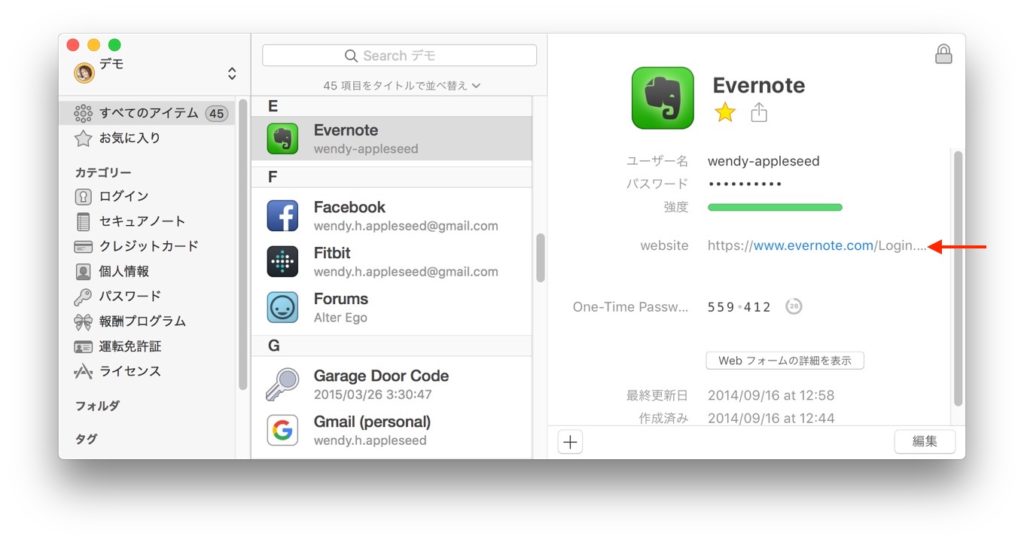
[ウェブサイト]項目から各サービスのWebサイトを開くと自動的にワンタイムパスワードがクリップボードにコピーされている機能で、iOS版1Password v6.8にも同様の機能が導入されています。
1Password.comアカウント
また、同バージョンの1Password for Macには新たに[アカウント]メニューが追加されており、AgileBitsのクラウドサービス”1Password.com”へ素早くアクセスできるようになっています。
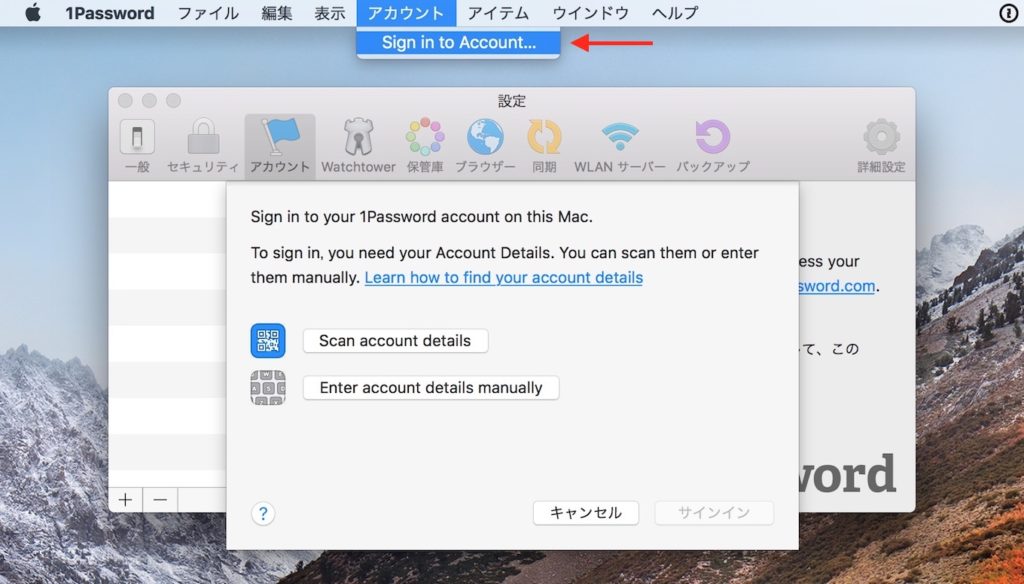
- 1Password – Mac App Store



コメント