Macの入力機能拡張アプリ「BetterTouchTool」がアップデートし、新機能「Key Sequences」が利用可能になっています。詳細は以下から。
![]()
今年1月に有料(PWYWモデル)へ移行したMacの入力拡張アプリ「BetterTouchTool」が6月2日 v1.75へアップデートし、キー入力をトリガーにしアプリの起動などのアクションを実行できる新機能「Key Sequences」が追加されています。
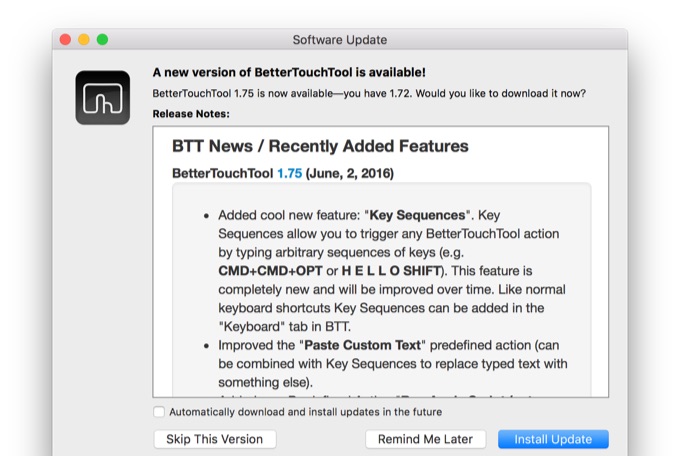
BetterTouchTool 1.75 (June, 2, 2016)
- Added cool new feature: “Key Sequences”. Key Sequences allow you to trigger any BetterTouchTool action by typing arbitrary sequences of keys (e.g. CMD+CMD+OPT or H E L L O SHIFT). This feature is completely new and will be improved over time. Like normal keyboard shortcuts Key Sequences can be added in the “Keyboard” tab in BTT.
- Improved the “Paste Custom Text” predefined action (can be combined with Key Sequences to replace typed text with something else).
- Added new Predefined Action “Run Apple Script (enter directly as text)” which includes a nice Apple Script editor and allows you to enter & save the script inside BTT.
リリースノートより
Key Sequences
Key Sequencesは任意キーボード入力(CMD + CMD + OPT)や(H E L L O SHIFT)により、アプリやFinderの起動や操作, スクリーンショットの撮影, Split ViewやLaunchpadなどのOS Xの機能を実行できる機能で、
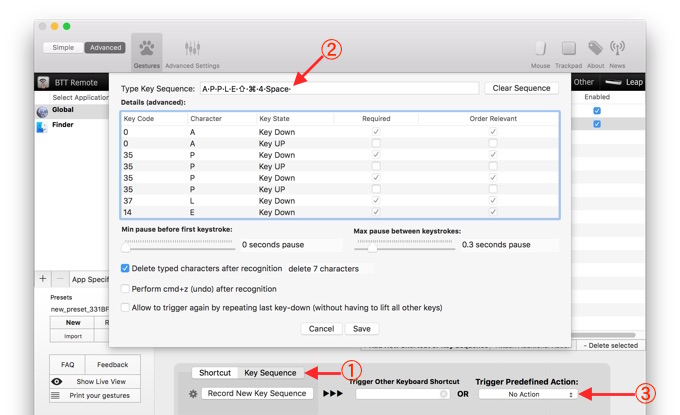
BTTの[Keyboard] > [Key Sequence]からキーストローク時間やKey State状態などの細かい設定を行えるので、BTTユーザーの方は試してみてください。



コメント
これらも基本さキーを離したときに実行されるのかな?